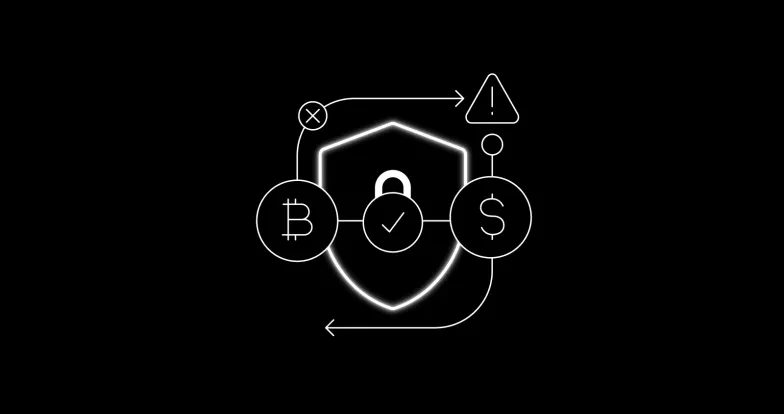The ultimate guide to P2P trading: How to convert crypto to fiat
The OKX P2P Marketplace enables you to exchange crypto peer-to-peer (P2P) with other users, using your preferred local currency. Since you are exchanging directly with other users, it offers a wider range of payment methods than traditional exchange platforms.
Imagine you want to buy crypto. Here's how the OKX P2P Marketplace works:
- We lock-in the crypto from your seller
- We release to your funding account the crypto you bought after your payment has been received by the seller
It really couldn't be simpler. In this guide, we'll cover:
- How to add a payment method to use on the P2P marketplace
- How to buy crypto P2P
- How to sell crypto P2P
- How to solve a dispute on our P2P marketplace
- How the cancellation rules work on OKX P2P
Start trading
Essential steps before using our P2P marketplace
To buy or sell crypto on OKX’s P2P Trading marketplace, you will first need to:
- Complete KYC identity verification (read our guide)
- Add at least one payment method to your account
- How to add a payment method
Step 1
To add a payment method, tap P2P trading on the main page on the Pro mode of the app.
Can't find 'P2P trading' on the app? You'll need to switch to Pro mode. To make the switch, tap on your profile icon on the upper right-hand corner of the Home screen and select Pro mode.

Step 2
Click on More at the bottom right hand corner of the navigation toolbar.

Step 3
Tap Payment from the list of options that pops up.

Step 4
Next, select the currency you want to use and tap Add Account to open the list of available payment methods.

Step 5
Select the payment method you want to use from the list. OKX P2P Trading marketplace supports payments by bank transfer, wallets and virtual banks. You can find the list of supported payment methods here.

Step 6
The advertiser — another OKX user — chooses which payment methods they accept. This means that you can often buy or sell cryptocurrency using a wider choice of payment methods than traditional exchanges typically accept.

Step 7
Enter the details requested and complete the 2-factor authentication check. Then, tap Save and you are done! Now that you have added a payment method, let's learn how to buy crypto.

- How to buy crypto the OKX P2P marketplace
Step 1
Log in to your account on the OKX app and tap P2P trading.
Step 2
On the OKX P2P marketplace home screen, make sure that Buy is selected at the top-most navigation bar and select the payment currency used to make the purchase. Select the corresponding crypto you want to receive and filter the listed offers by payment method or amount available. Then, tap Buy next to your preferred offer.

Step 3
Enter the quantity of crypto you want to buy and select your desired payment method. Then, tap Buy [crypto].

Step 4
At this point, OKX will hold the crypto being bought until the seller confirms the payment has been received, the order has been canceled by you, or the order times out. You must not make the payment if the order is at risk of timing out because we will automatically release the crypto held when the timer reaches zero or if the payment has not been marked as completed.
If you need to message the seller for any reason, tap the highlighted icon.
If not, check the order details and tap Continue.

Step 5
The next screen will show you the seller’s payment details. Make the required payment using the agreed method. Then, double-check all the details. Tap Payment Completed when you have made the payment.

Step 6
When the seller confirms receipt of payment, the crypto held by OKX will be released to your funding account. Now that you know how to buy crypto, let's learn how to sell it.
- How to sell crypto on the OKX P2P marketplace
Step 1
Log in to your account on the OKX app and tap P2P trading.
Step 2
On the OKX P2P marketplace home screen, make sure that Sell is selected at the top-most navigation bar and select the currency that you want to receive payment in. Select the corresponding crypto you want to sell and filter the listed offers by payment method or amount available. Then, tap Sell next to your preferred offer.

Step 3
On the sell order popup, enter the quantity of the crypto you want to sell for local currency or the amount you want to receive. Check the details entered and tap Sell [crypto].

Step 4
Select the payment method to receive funds on the next screen. Then, check your P2P trade details and and complete the 2-factor authentication check. Tap Sell to complete your sale.

Step 5
With the sell order placed, you must wait for the buyer to make a payment to your bank or wallet account. When they have completed their payment, you will receive a notification under My Orders.

Step 6
Check your bank account or the appropriate payment method when you receive the notification confirming the payment is complete. If you have received the payment, tap the order from the Pending section and tap Release Crypto on the next screen.
Note: Do not tap Release Crypto until you have received the payment and confirmed it for yourself — you should not rely on the buyer showing you a screenshot of the completed payment or any other reason.

Step 7
Carefully check that the details from the payment received match those shown on the screen. When you’re happy that the funds are in your account, check the box and tap Confirm.

Step 8
On the following screen, tap Confirm.

Step 9
You’ll then receive a confirmation of your completed P2P order and you are done! Now that you have learnt how to sell crypto, let's also see how you can raise a dispute or cancel an order if required.

- How to solve a dispute on the OKX P2P marketplace
When buying crypto via P2P trading, you can raise a dispute if you've made a payment but the seller did not release the crypto. Before doing so, we recommend you to:
- Give some time for the seller to release the tokens
- Communicate with them. There are sometimes bank transfer delays, especially if you've used a non-instantaneous payment method.
In the meantime, OKX will also automatically send an email to the seller, reminding them to release the crypto.
If the issue persists, you can raise a dispute by:
- Locating your relevant order in the My Orders section
- Tapping the Dispute button
Once a dispute has been raised, our Customer Support team will act as a mediator between you and the seller and will follow up accordingly with the respective parties.

- P2P marketplace cancelation rules
If you’re buying crypto with local currency on our P2P Trading marketplace, you can cancel the trade at any time. This releases the assets held by OKX back to the seller. Your order will be canceled if you don’t make the payment on time. You mustn’t attempt to send payment close to expiry because the funds are returned to the seller automatically if the time runs out before you mark the payment as completed. It’s safer to cancel the order and start again. To cancel an order, locate your relevant order in the My Orders section and tap Cancel.
When buying on the P2P marketplace, we recommend you never cancel an order that has been paid. Instead, you should reach out to the seller to come to an agreement on the refund before cancelling.

Get started
Les actifs numériques, y compris les stablecoins, impliquent un niveau de risque élevé et peuvent fluctuer considérablement. Vous devez examiner attentivement si le trading ou la détention d'actifs numériques vous convient, compte tenu de votre situation financière et de votre tolérance au risque. OKX ne fournit pas de recommandations d'investissement ou d'actifs. Vous êtes seul responsable de vos décisions d'investissement et OKX n'est pas responsable des pertes éventuelles. Les performances passées ne sont pas indicatives des résultats futurs. Veuillez consulter votre conseiller juridique, fiscal ou financier pour toute question relative à votre situation particulière. Les fonctionnalités d'OKX Web3, y compris OKX Web3 Wallet et OKX NFT Marketplace, sont soumises à des conditions de service distinctes sur www.okx.com.
© 2025 OKX. Cet article peut être reproduit ou distribué dans son intégralité, ou des extraits de 100 mots ou moins de cet article peuvent être utilisés, à condition qu'il s'agisse d'une utilisation non commerciale. Toute reproduction ou distribution de l'intégralité de l'article doit également comporter une mention bien visible : « Cet article est © 2025 OKX et est utilisé avec autorisation ». Les extraits autorisés doivent citer le nom de l'article et inclure l'attribution, par exemple « Nom de l'article, [nom de l'auteur le cas échéant], © 2025 OKX ». Aucune œuvre dérivée ou autre utilisation de cet article n'est autorisée.