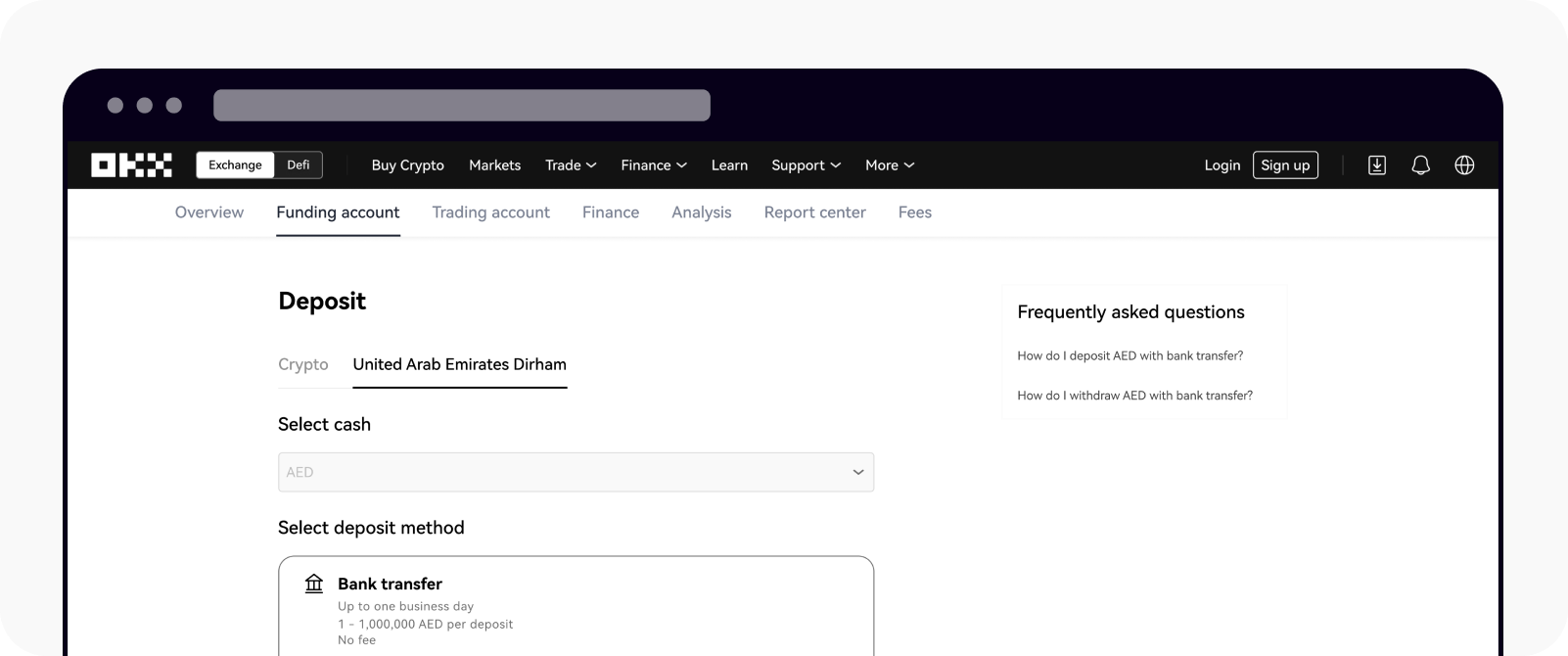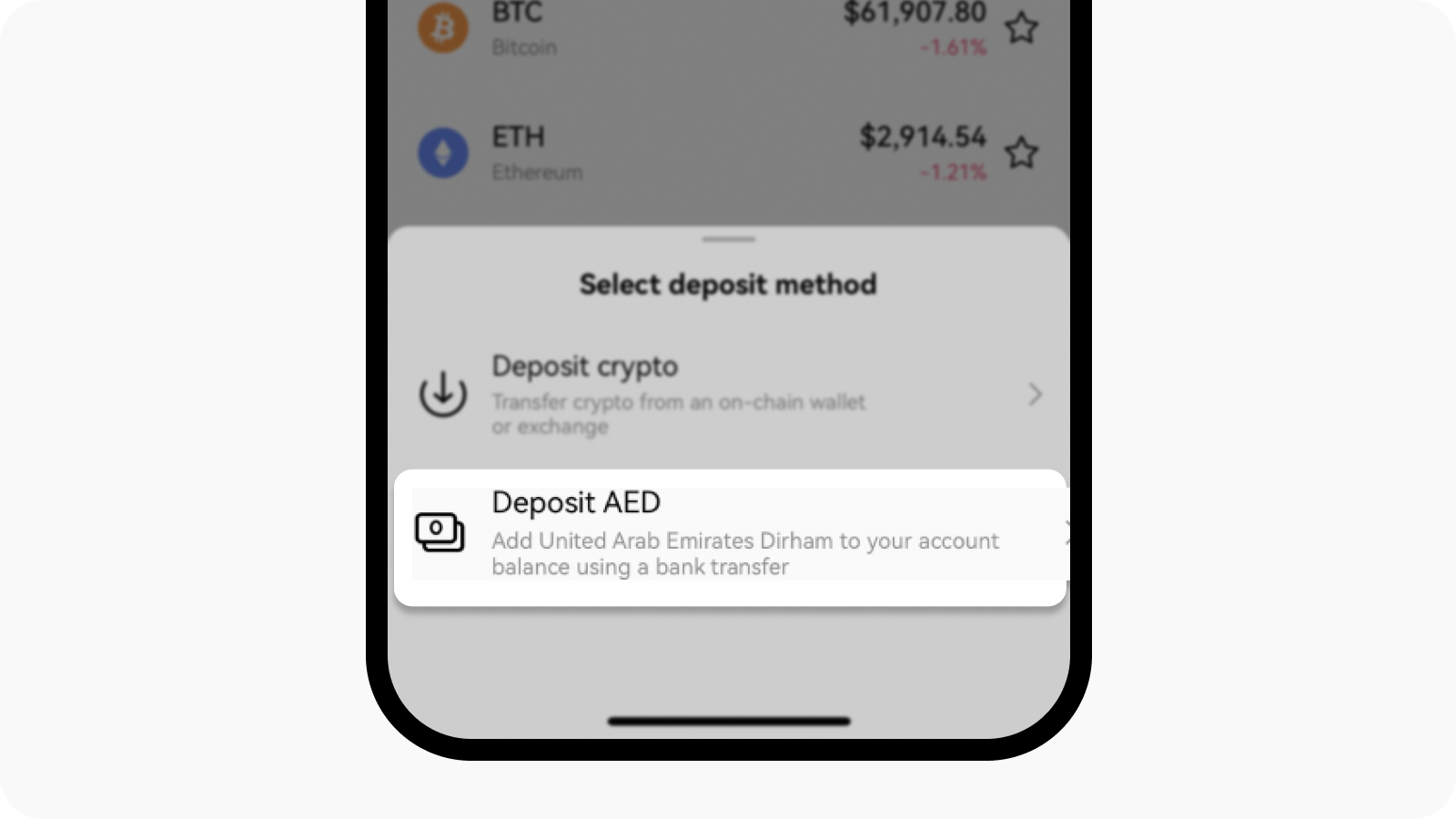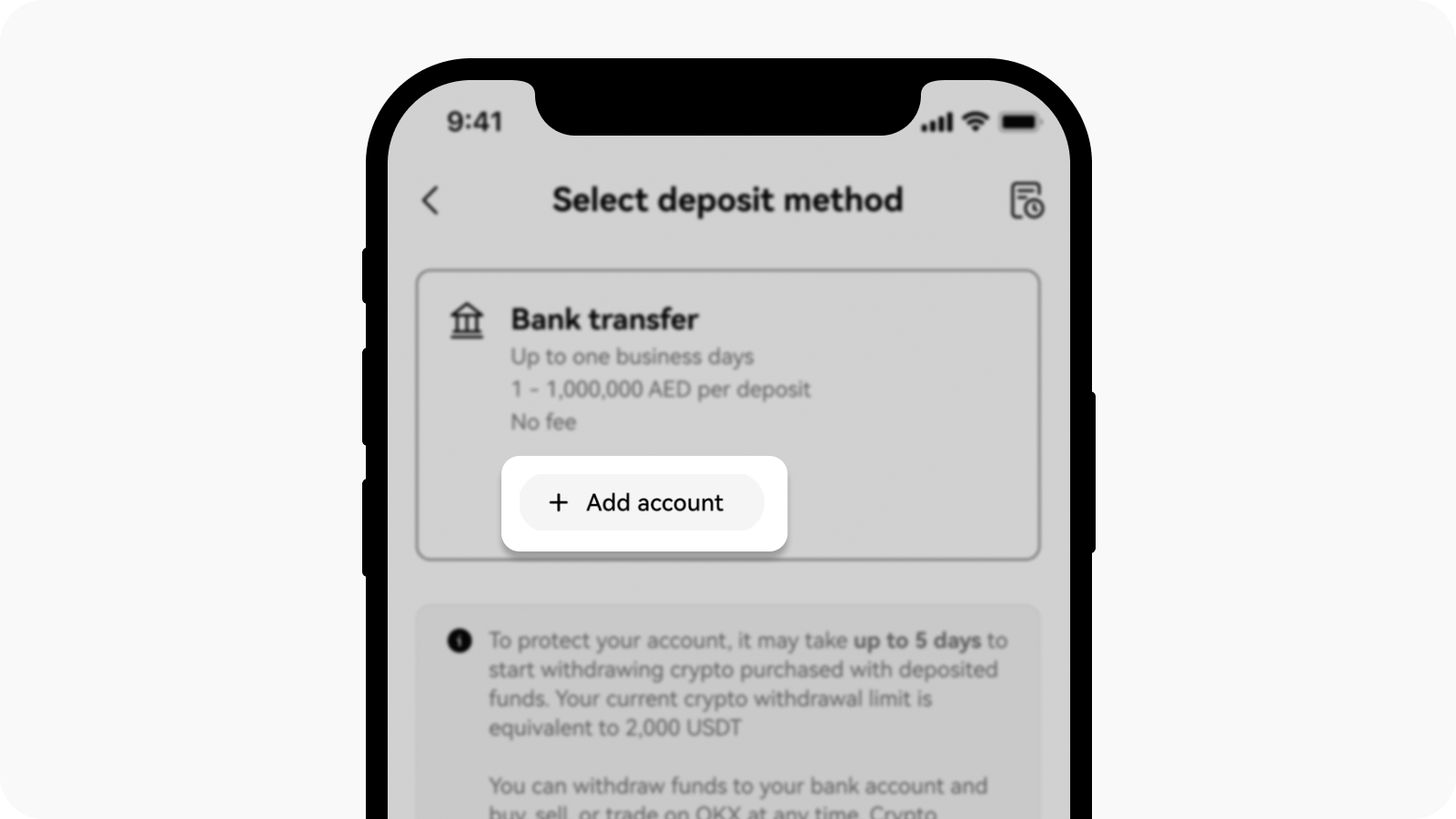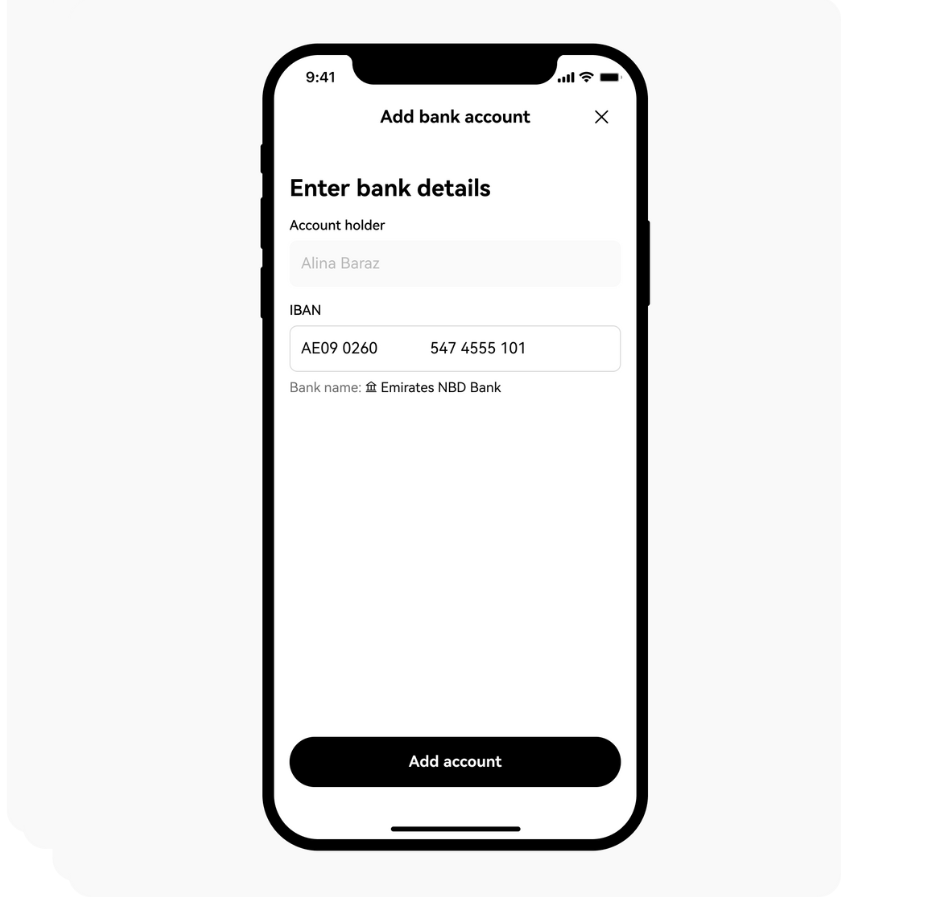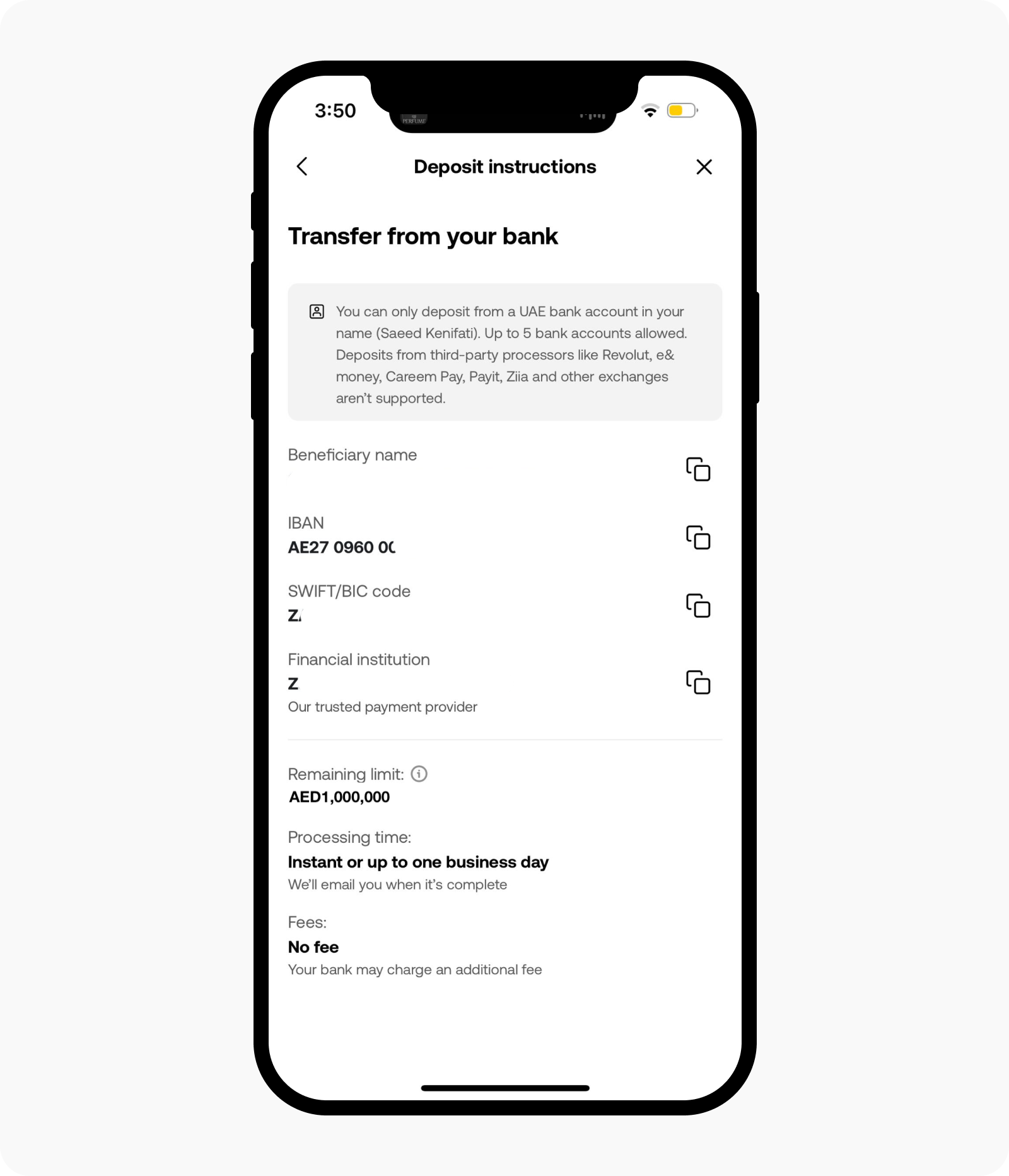How do I deposit AED with bank transfer?
You can complete an AED deposit from your bank account to your OKX account. AED local bank transfers are currently only offered to our UAE customers.
To initiate a transfer, you'll need to access your bank account and provide your unique OKX account details.
How do I make a cash transfer?
On the web
Log in to your account at okx.com. Go to Assets and select Deposit
Select United Arab Emirates Dirham to start a cash deposit
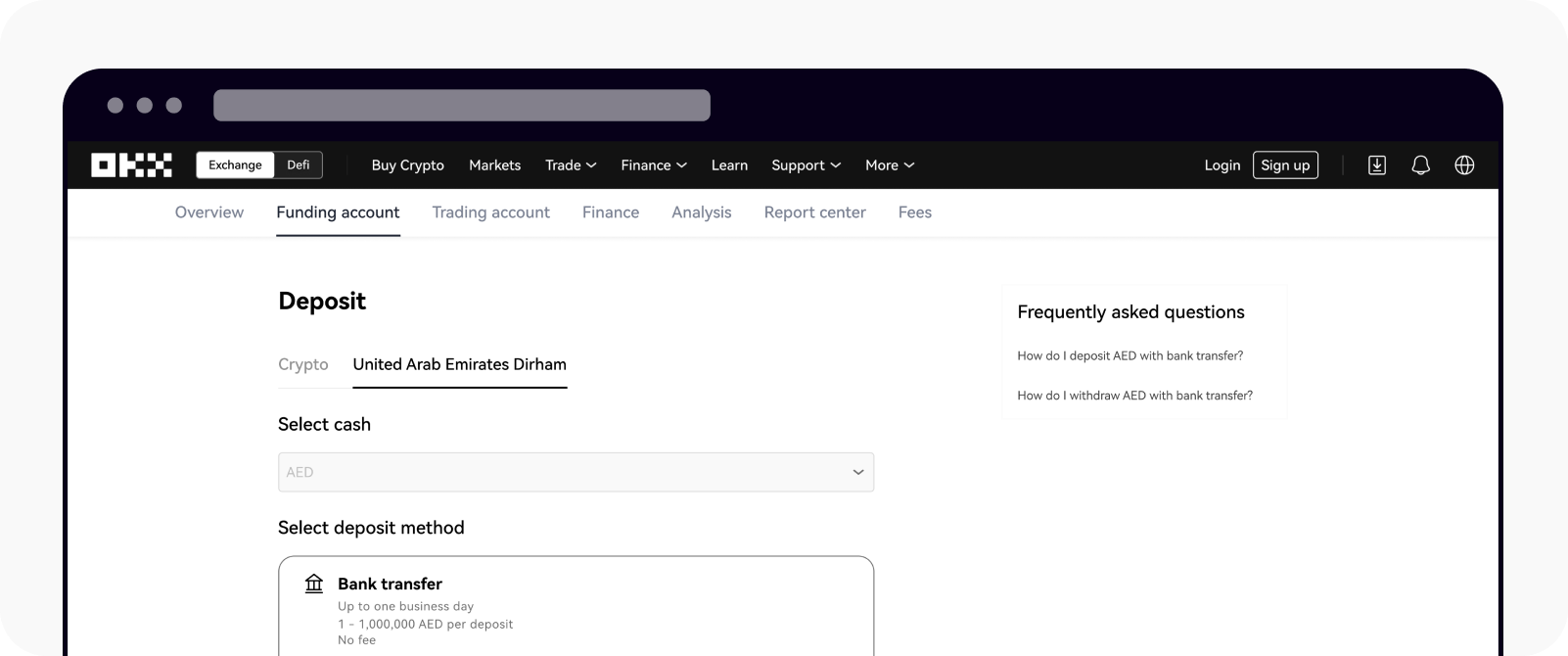
Deposit method selection for cash deposits
On the app
Open your OKX app. Go to Deposit, and select Deposit AED
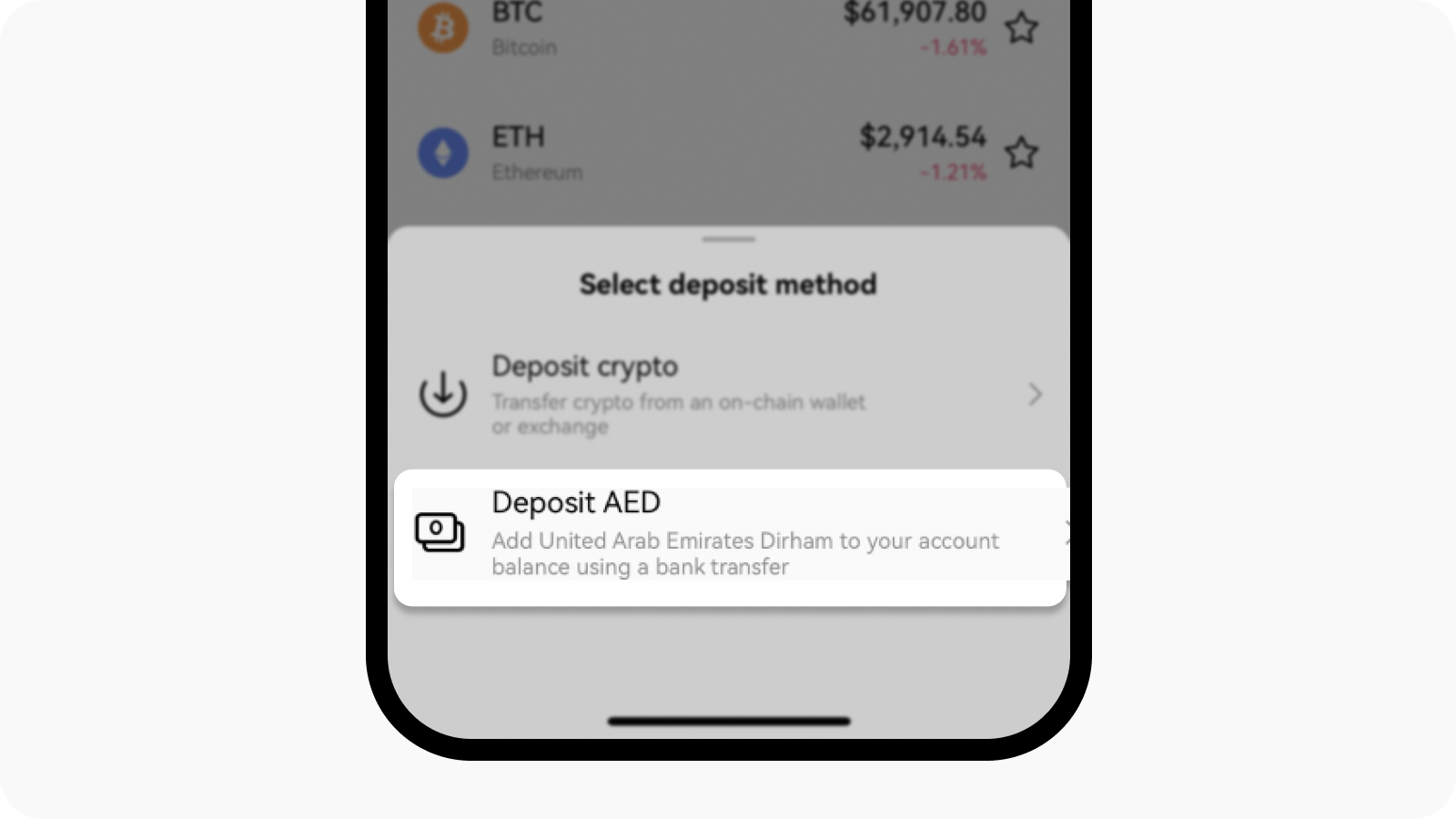
Opening deposit page from homepage
How do I fund my AED account with bank transfer?
You can Add account under the select deposit method by providing your bank details, including Account holder name and IBAN
Note: You can bind up to 5 bank accounts.

Web: select add account before making deposit
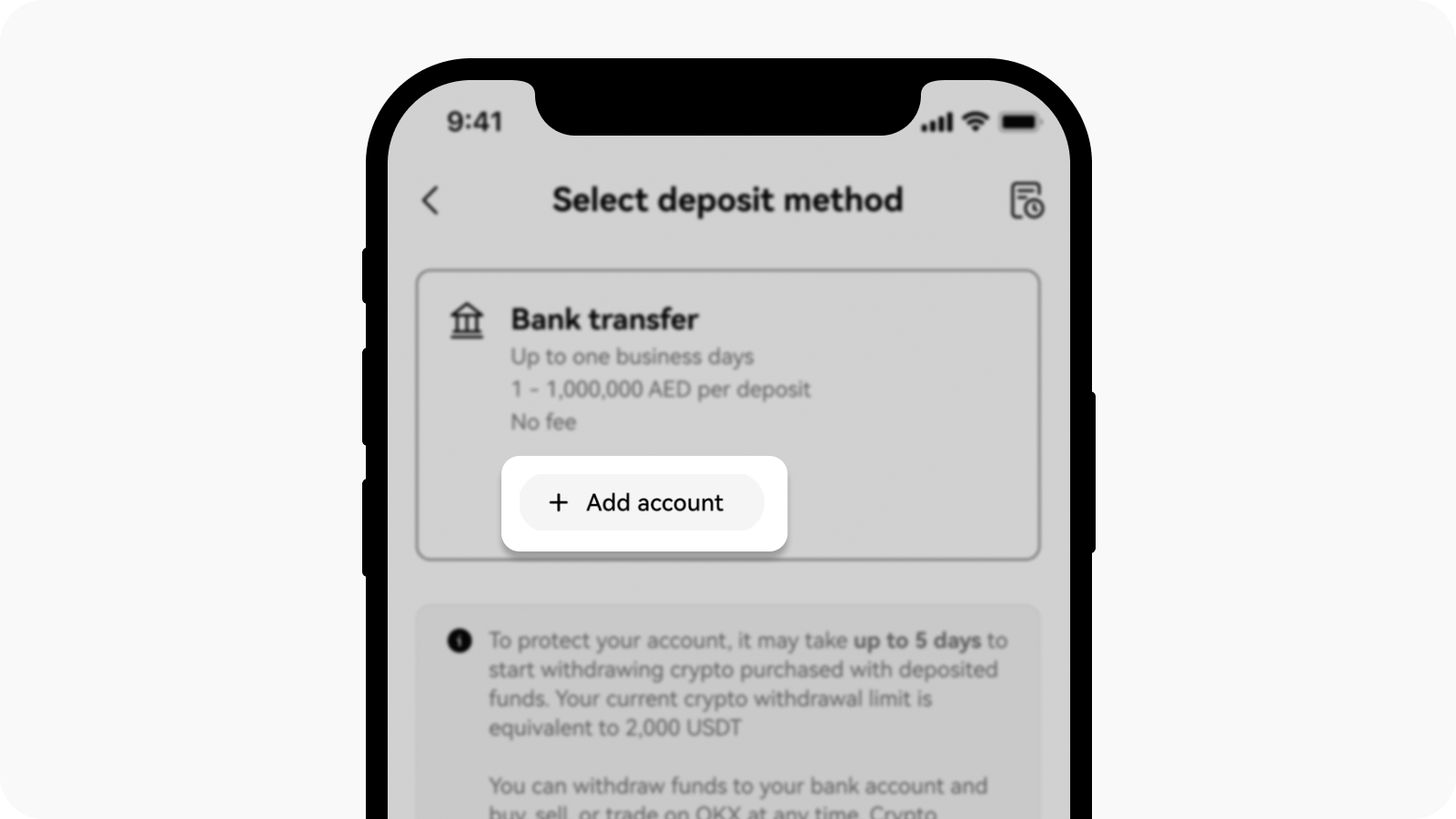
App: select add account before making deposit
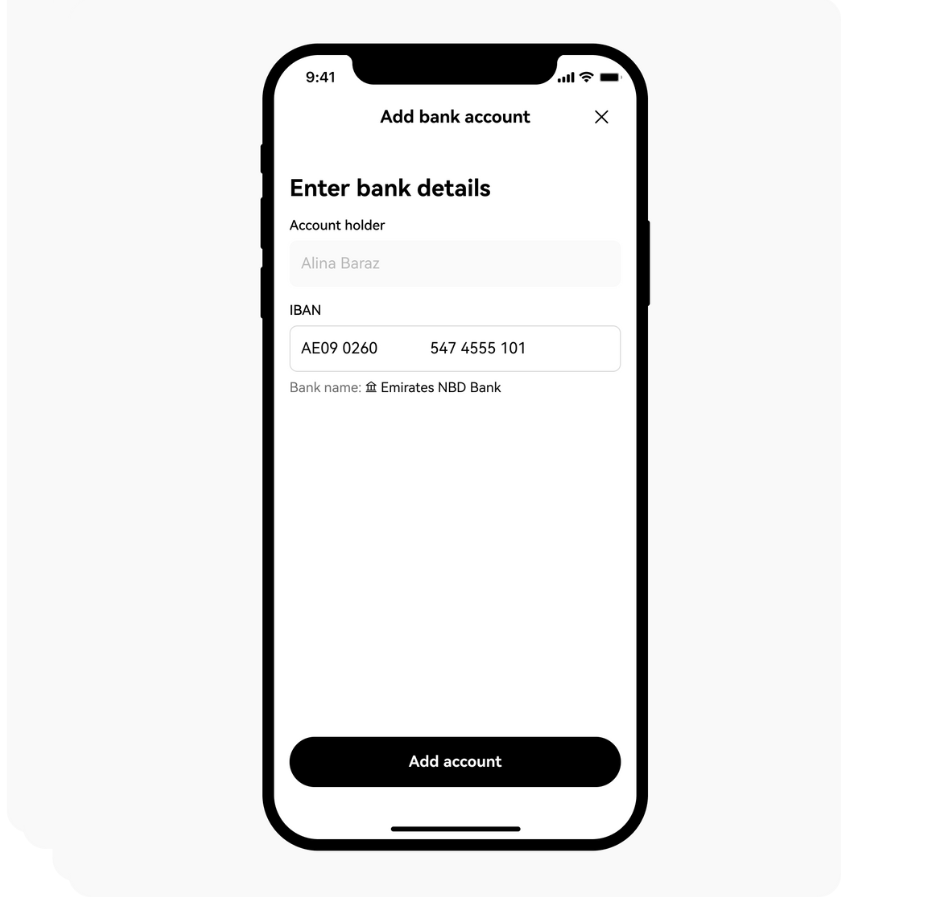
Enter your account holder name and IBAN as requested
After successfully adding the account, then you'll see the deposit instruction page
Note: The IBAN is a unique beneficiary account that only links to your OKX account. Any deposit made to this beneficiary IBAN will be added to your OKX AED balance.
Review our instructions, and use the personal bank account that you have successfully bound in Step 2 to make a transfer to the IBAN displayed on the instruction page
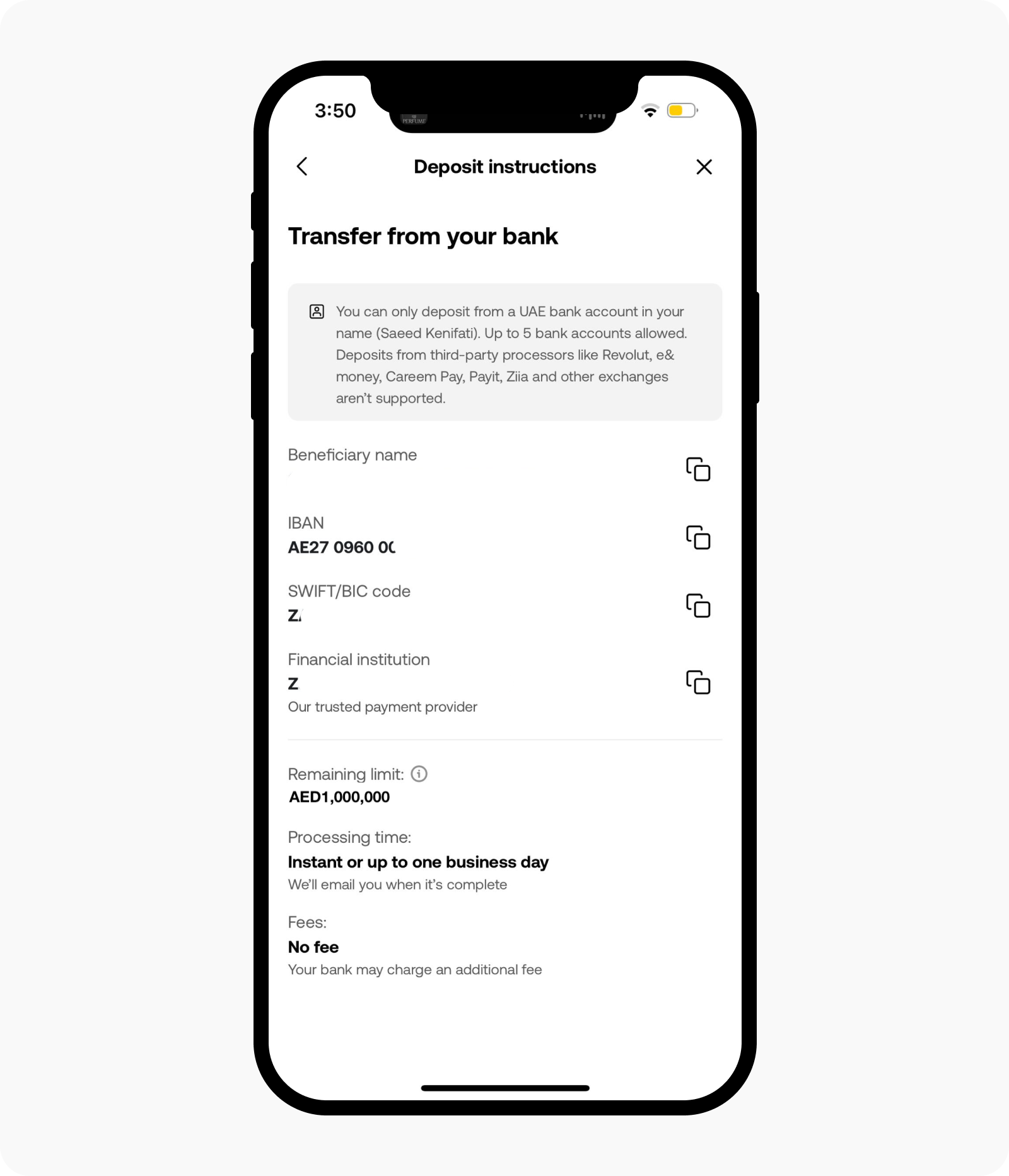
Review your bank account details on the deposit instructions
Note: your bank may have a cooling period of up to 2 hours to add a new beneficiary.
Note:
The deposits from crypto exchange platforms, cross-border payment service providers (Revolut and Wise etc.) and e-wallets (e&money, Careem Pay, Payit, Ziina etc.) are not supported. Only local UAE banks are supported.
Make sure you're transferring from your own bank account and the name on your OKX account matches the name on your bank account. Deposits from third parties will be rejected.
While we don't charge a fee for AED deposits via bank transfers, additional transfer fees may be charged by your bank.
In the event of system downtime, downtime with our banking providers, deposits may be delayed.
Make sure you’re transferring AED only, as other currencies are currently not accepted. Transfers in other currencies will be rejected and returned to your account.
FAQ
1. Why am I not able to see the "Deposit AED" feature?
To comply with local laws and regulations, cash deposits are only available in specific regions. This may mean that your account is currently not eligible to access this feature.
2. Why am I only able to select certain payment method types?
To comply with local laws and regulations, the payment methods available to you on your account will be limited to those that are appropriate based on the identity verification documents you have provided during onboarding to OKX.
3. Why am I encountering a "Cash deposit unavailable" message?
This means that fiat payment services aren't currently available in your region.
4. Why do I need to verify my identity before making a deposit?
We ask you to verify your identity to follow local regulations, keep our platform secure, and help determine the best payment methods for your region.
5. How do I check my cash deposit history?
You can review your deposit history:
On the web: select Assets > Deposit > All deposits
On the app: select Portfolio > transactions > filter Cash deposit type
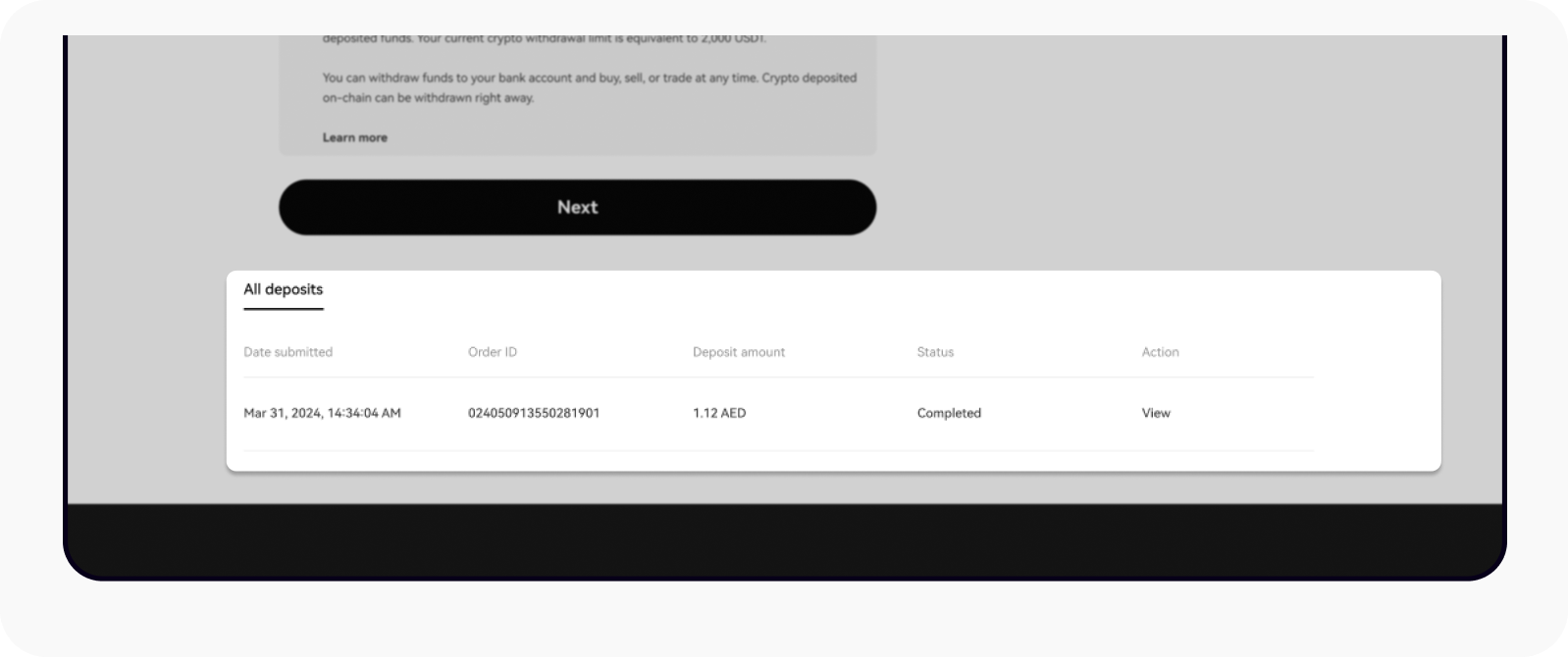
Web: all deposits on the deposit page
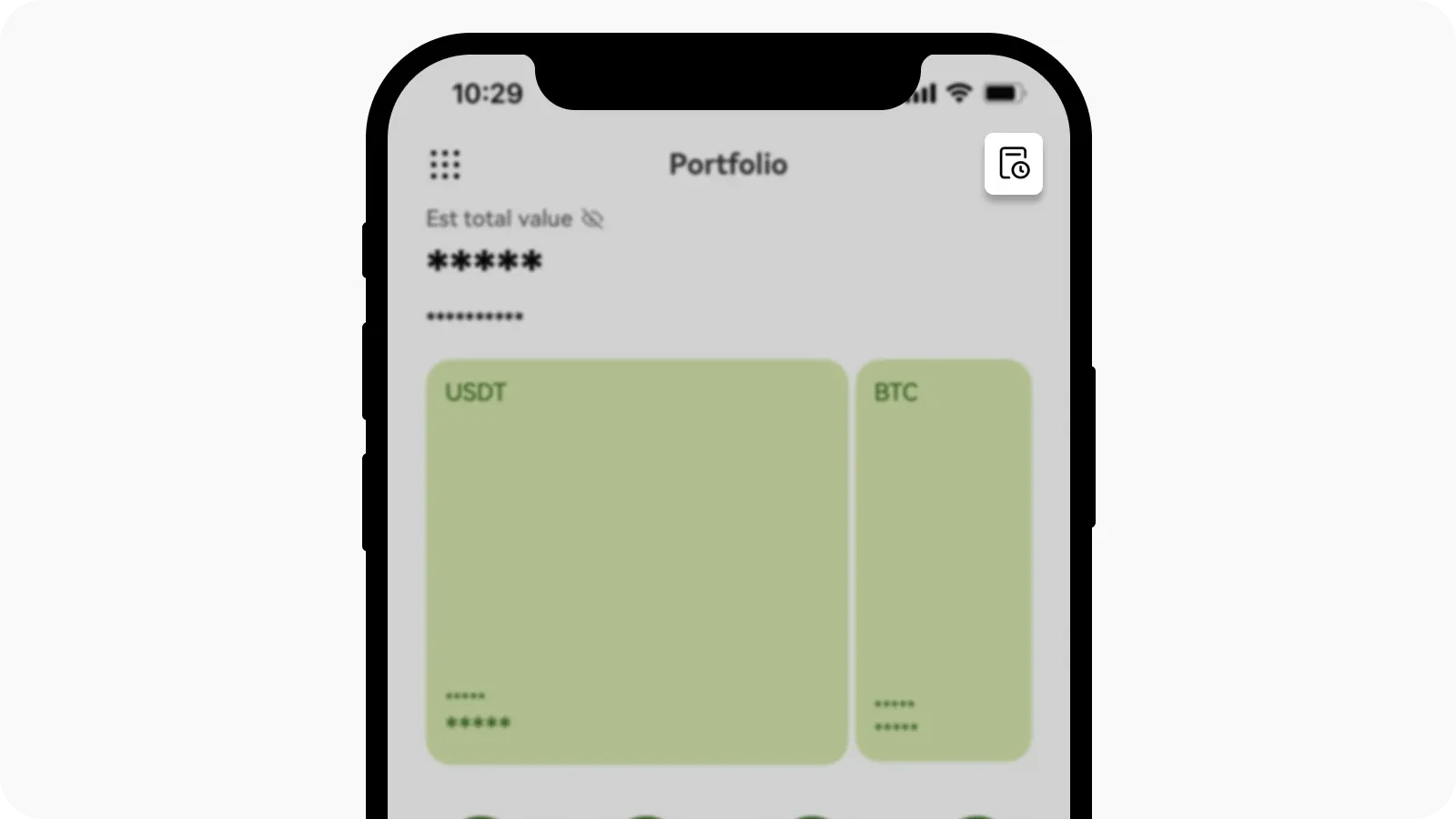
App: transactions on the Portfolio page