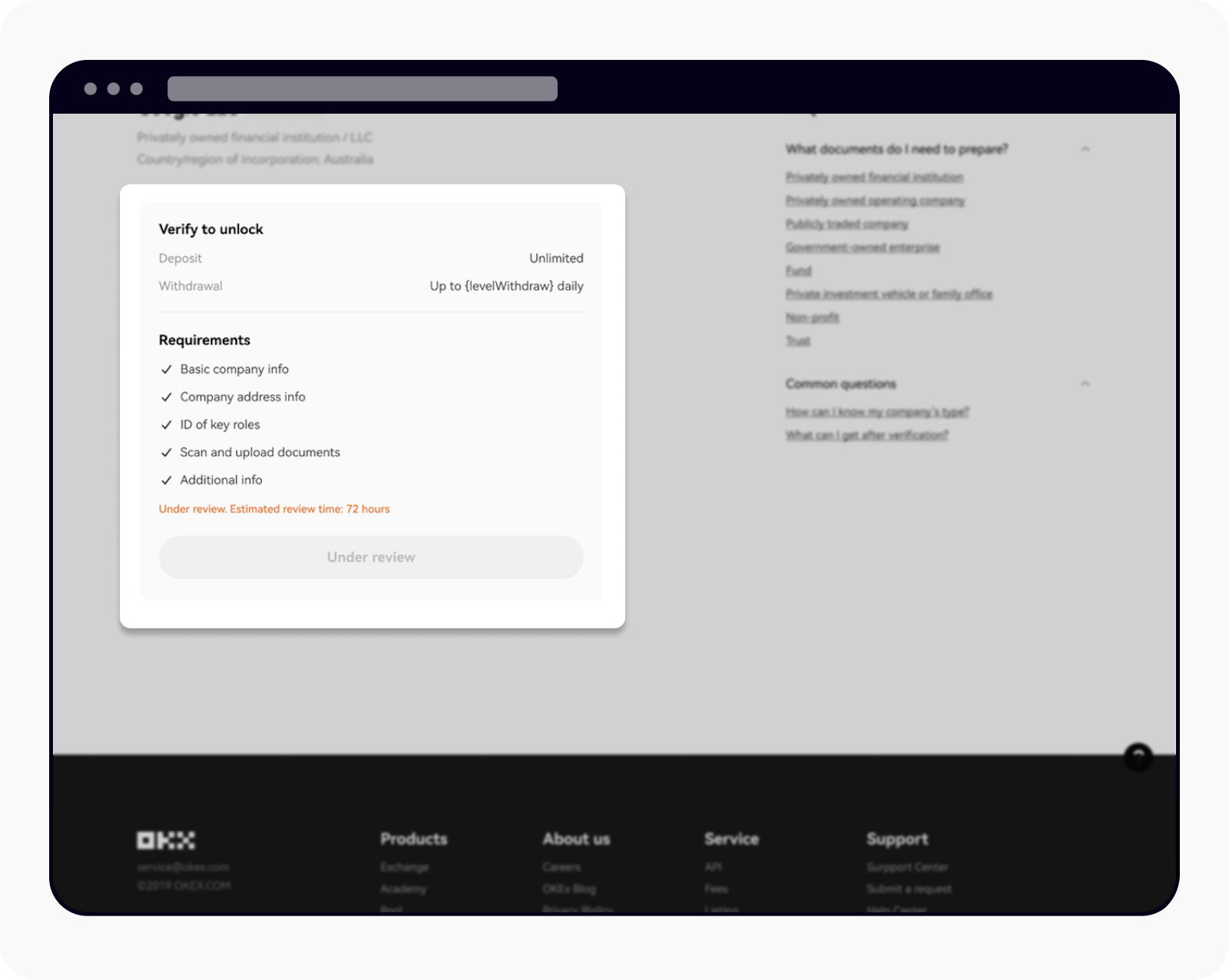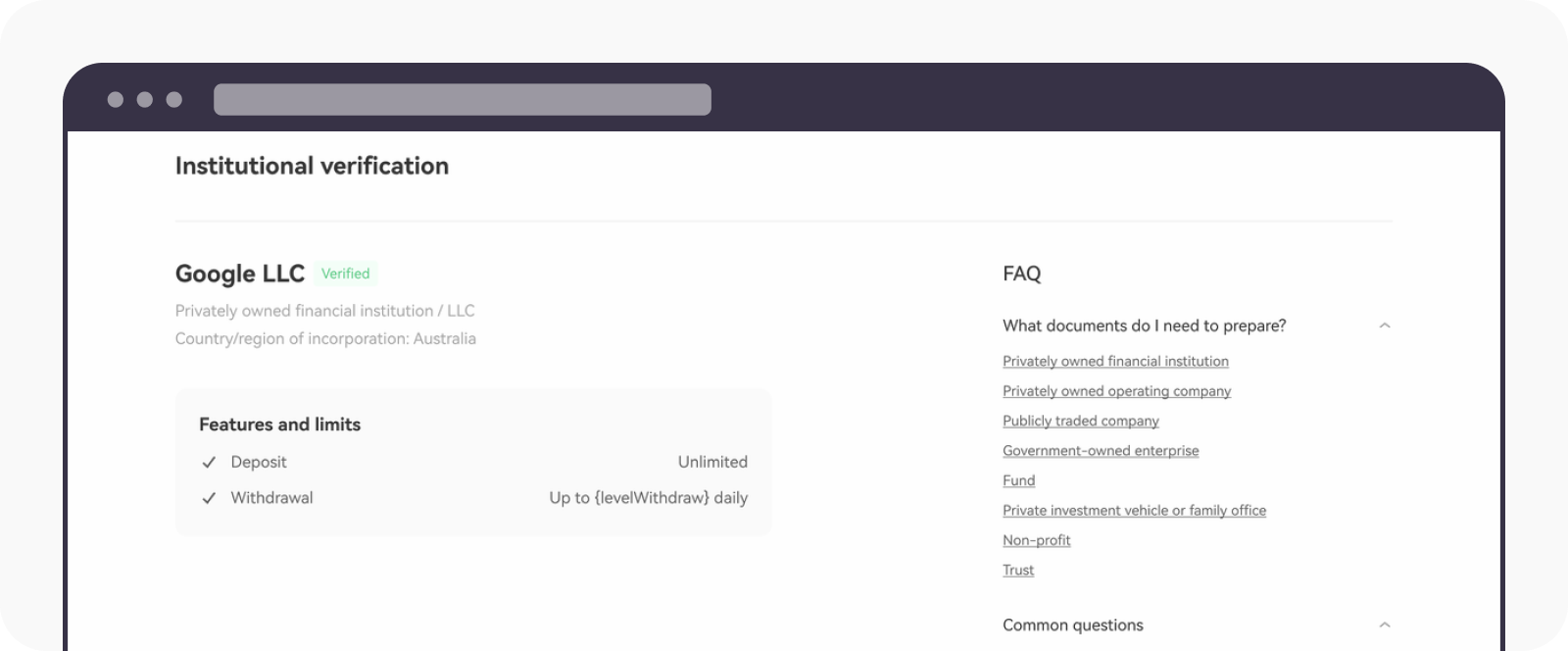How do I check the status of my institutional verification?
To check the status of your Institutional verification, please follow these steps:
Make sure you sign in to your OKX business account here
Hover on the profile section and select the Verification option
Your progress is automatically saved while you're filling out your application. Select Continue to complete the application once it's done

You can complete the application once the requirements are complete
Once you submit your application, its status will be updated to Under Review. Please check your email for updates as our onboarding team may contact you for additional information
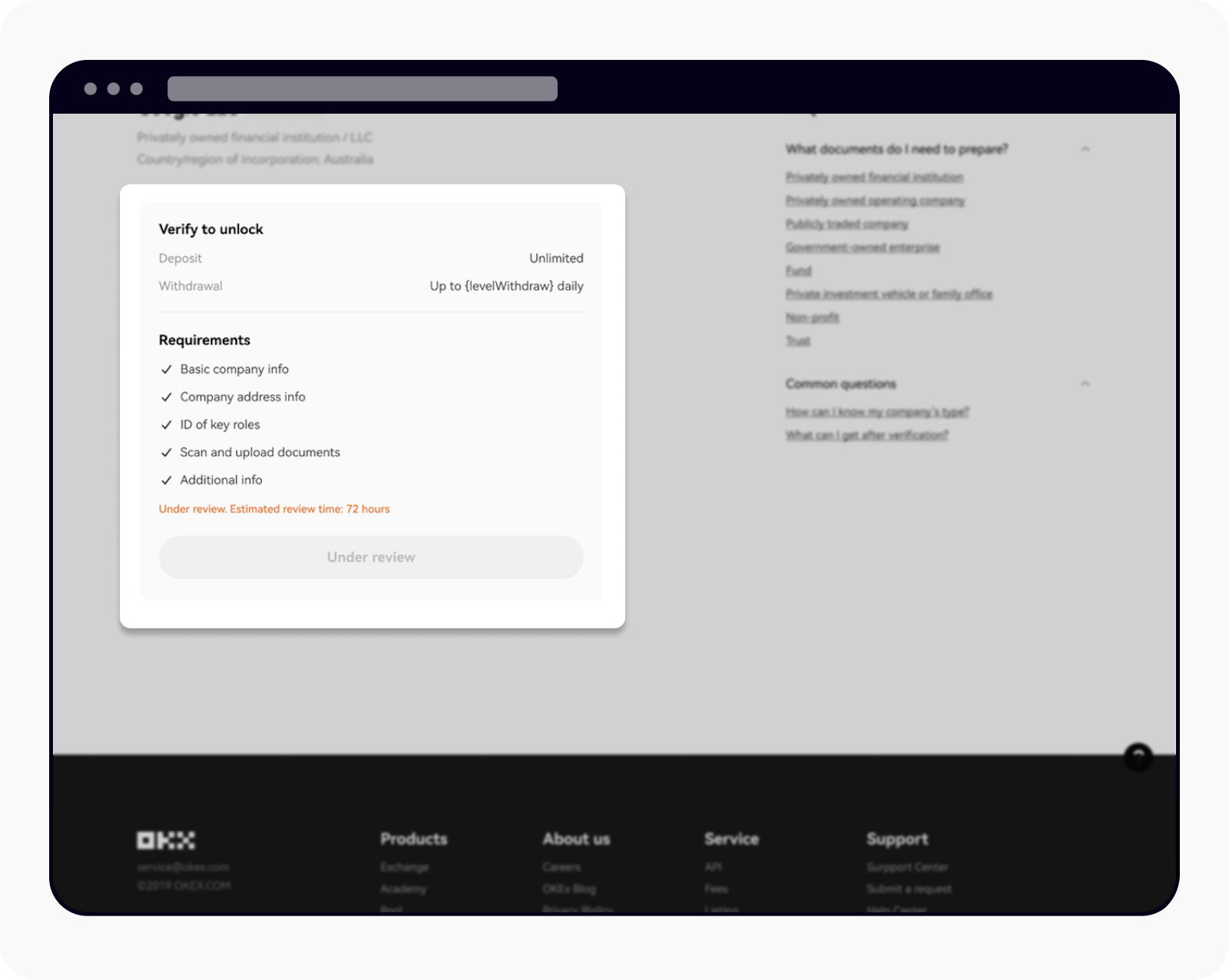
While the application is under review
Once your application is approved, the status will update to Approved
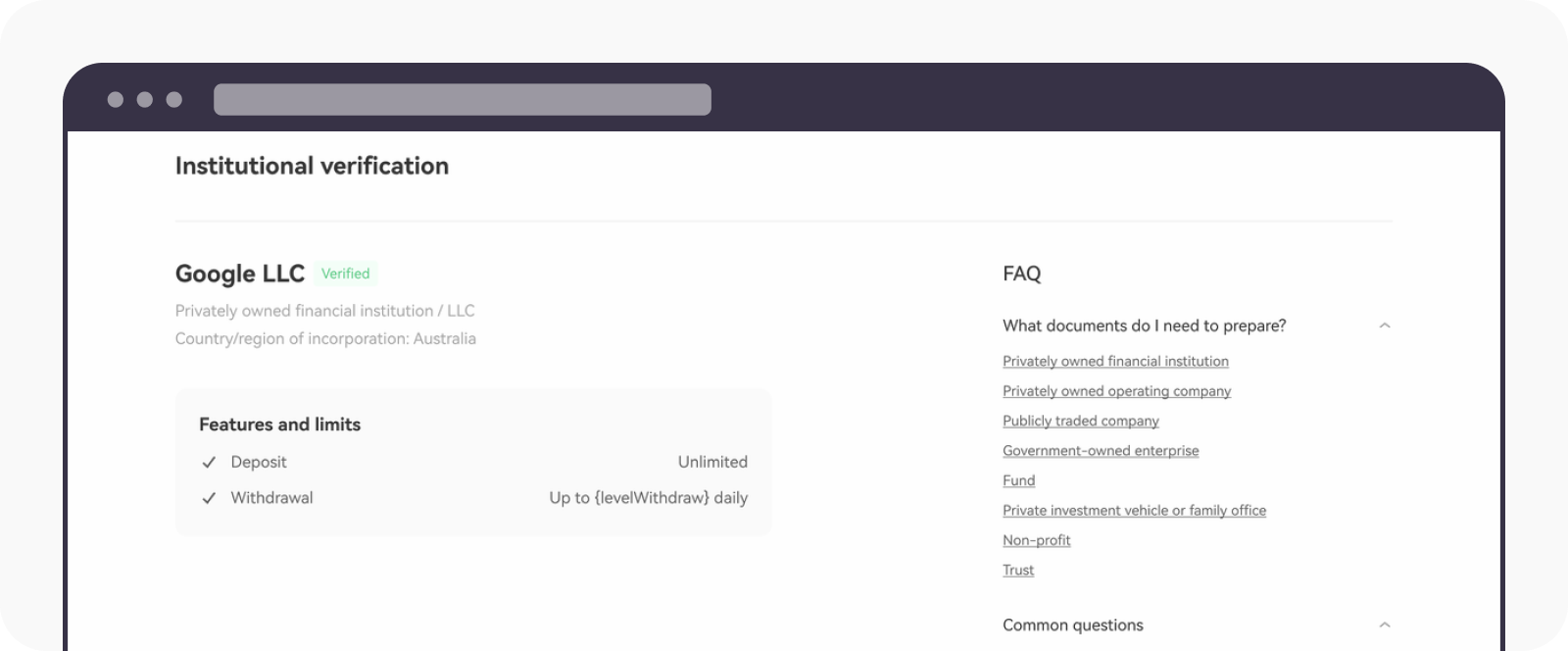
Your institutional verification status will return as Verified once it's approved
Note: if your application is rejected, the status will be updated to Rejected and you may select the verification feedback option for more information and you'll receive a detailed explanation of the rejection reason in your email.
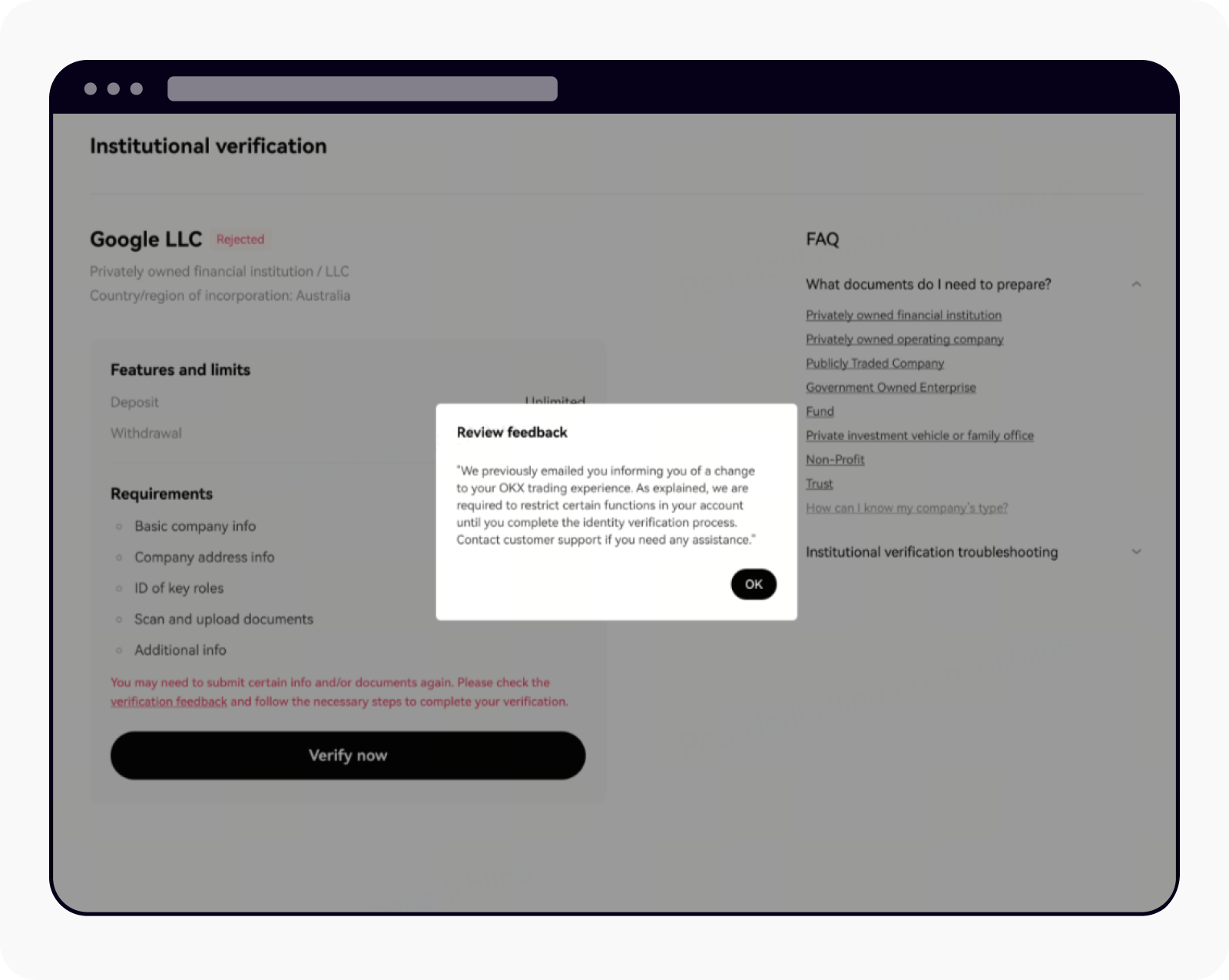
Find out the reason for your application rejection by selecting verification feedback
Learn more on how you can fix the errors on your Institutional account application here.