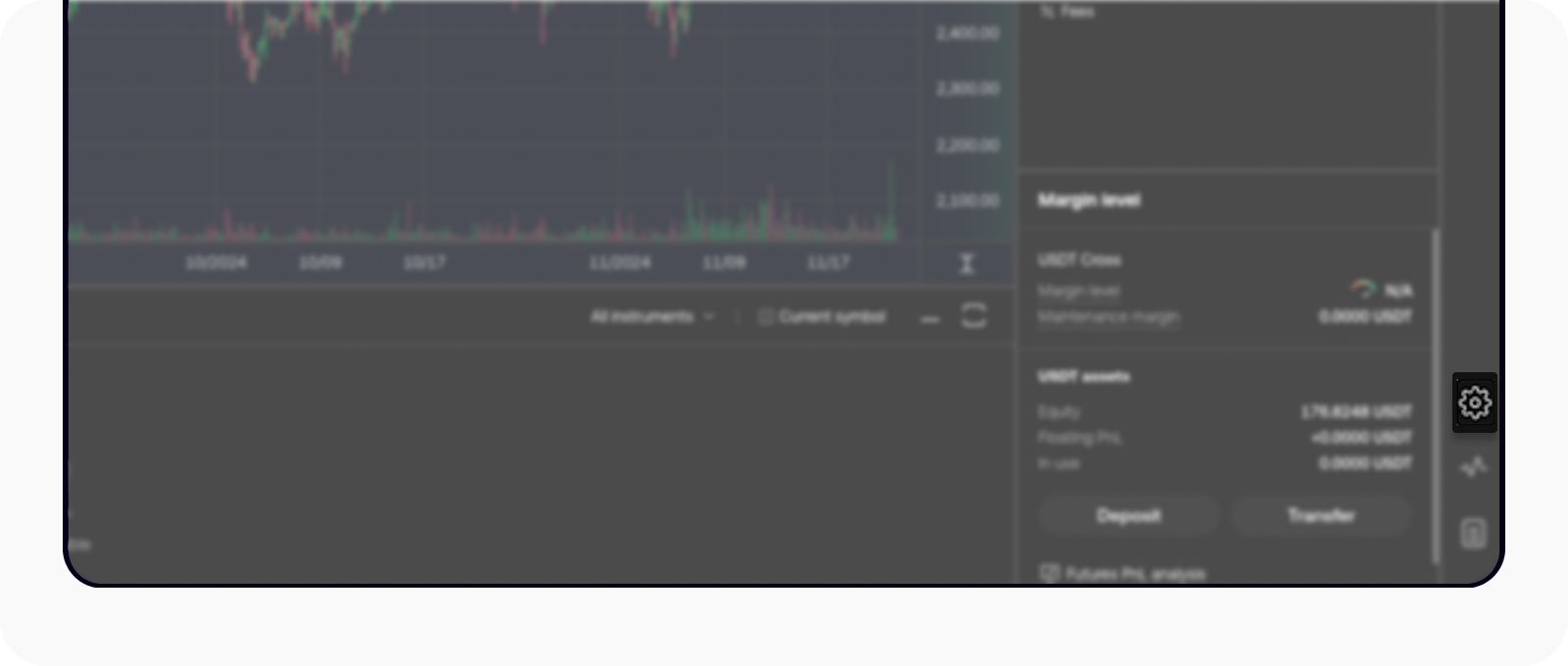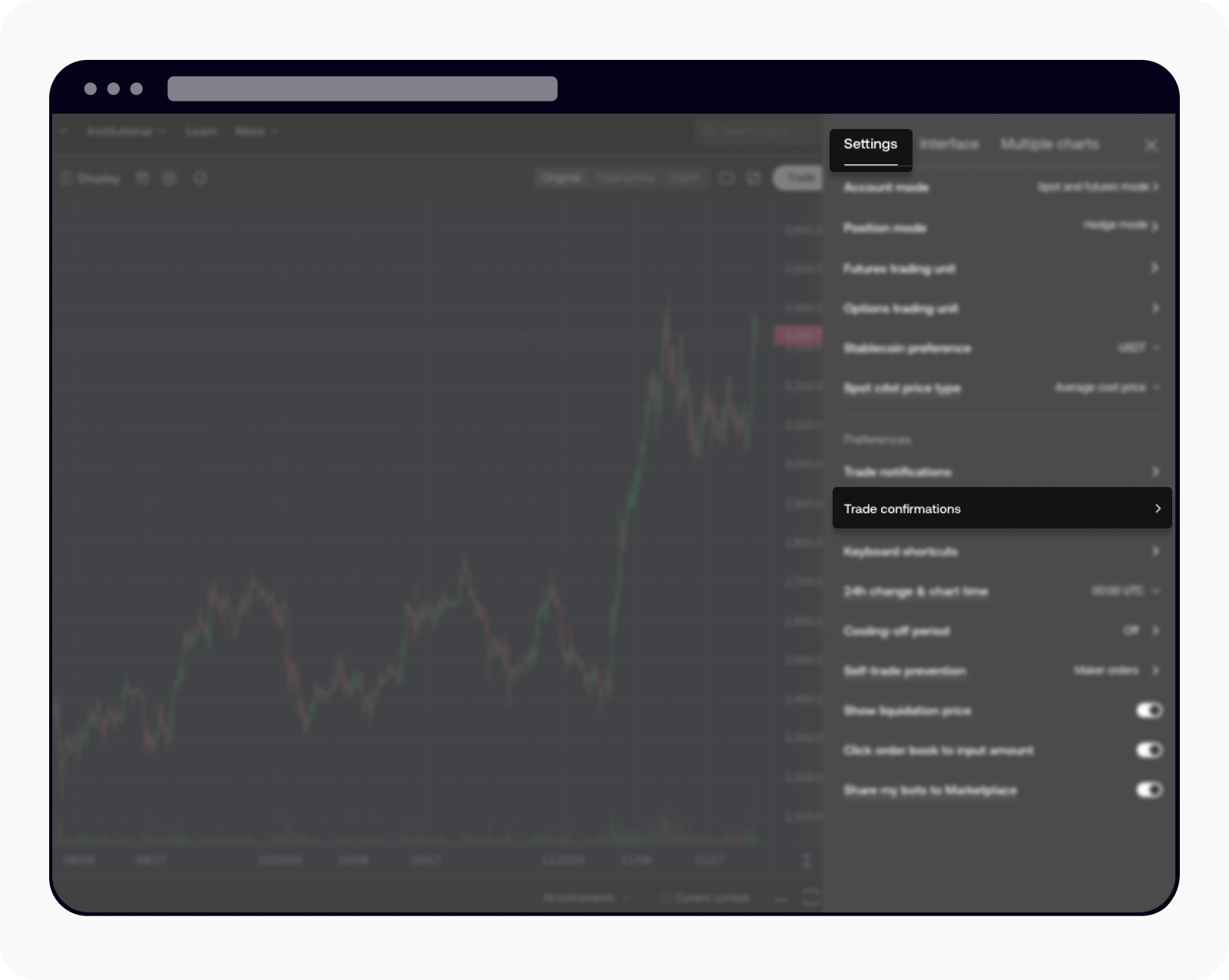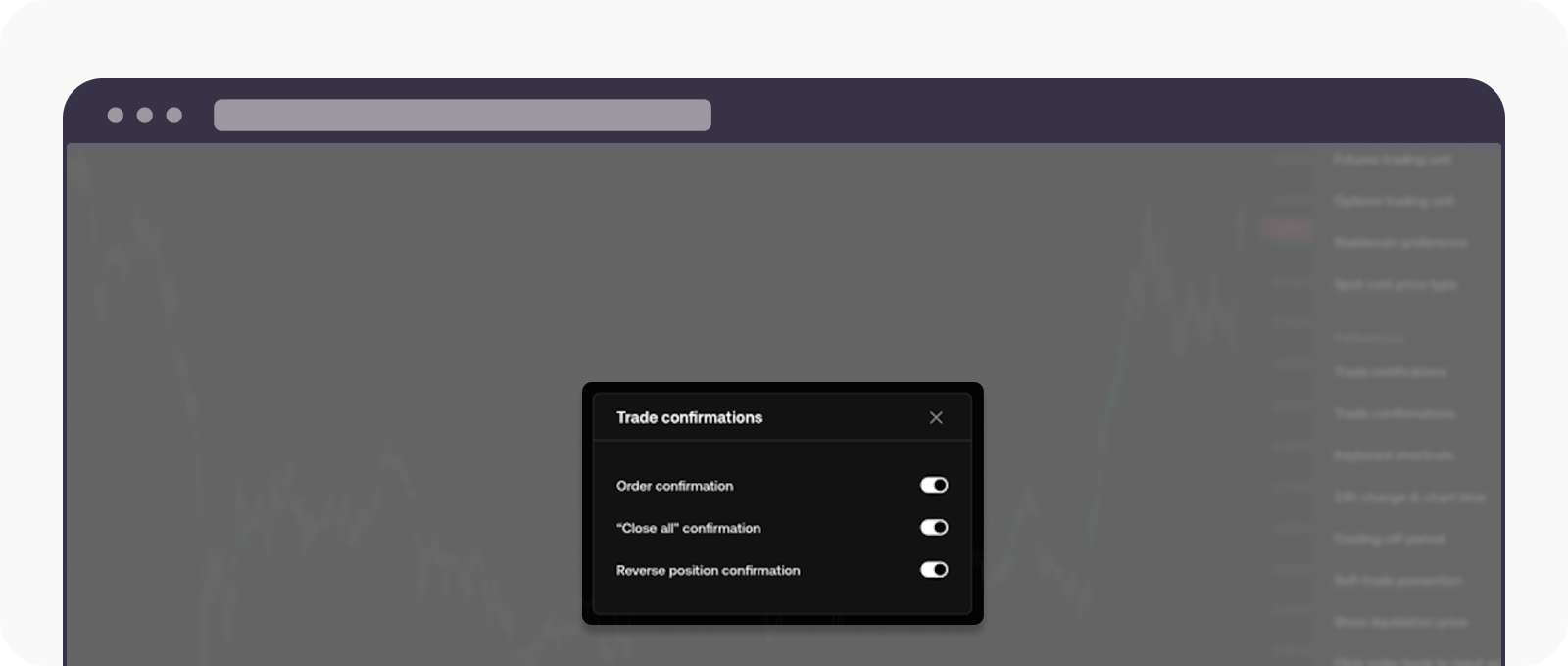How do I turn on my trade confirmation for your order, "Close all", and Reverse position trades?
Enabling trade confirmations provides an added layer of control and mindfulness to your trading process. This feature prompts you to review your trade details before execution, ensuring that every decision aligns with your trading strategy and goals.
It's particularly beneficial for beginners who are still gaining confidence in their trading skills or for experienced traders who want to minimize the chances of making impulsive decisions during volatile market conditions. By offering this safeguard, trade confirmations help promote disciplined and thoughtful trading habits, ultimately contributing to better long-term outcomes.
Learn how you can turn on the trade confirmation as below:
Navigate to the Chart settings menu at the side menu of your trading screen
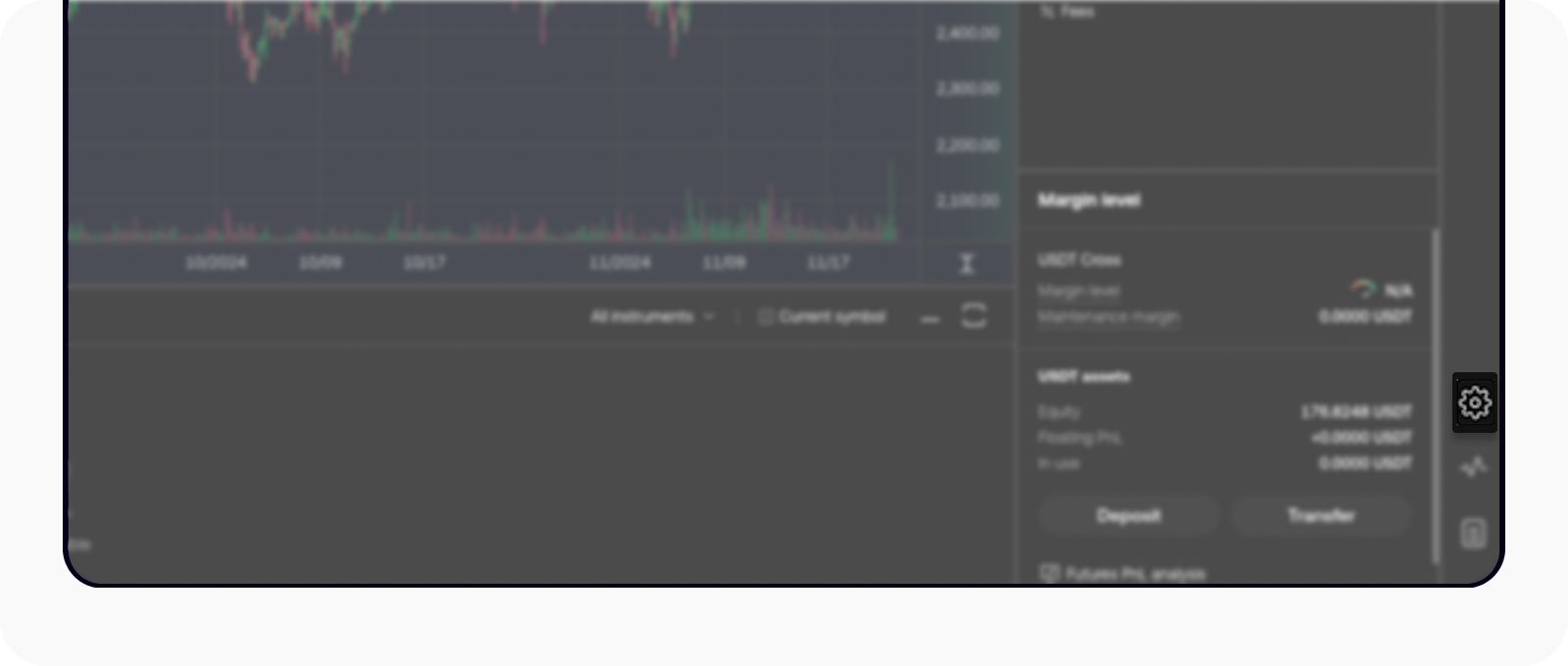
Select Settings to load the menu
Select Trade Confirmations under Settings
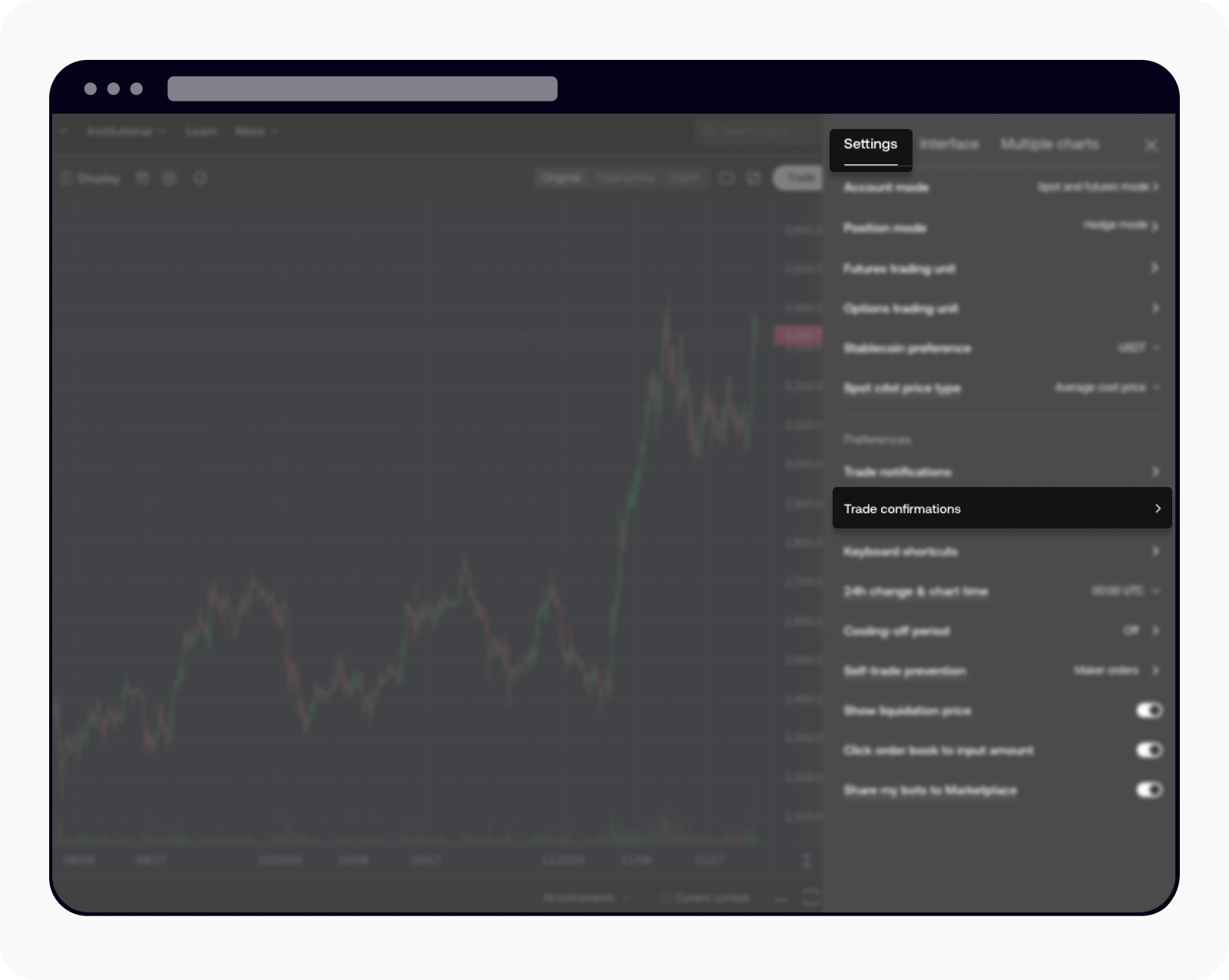
Once the Settings option is loaded up, select Trade confirmations
You can turn on the notification alert for your order confirmation, aside from "Close all" and Reverse position
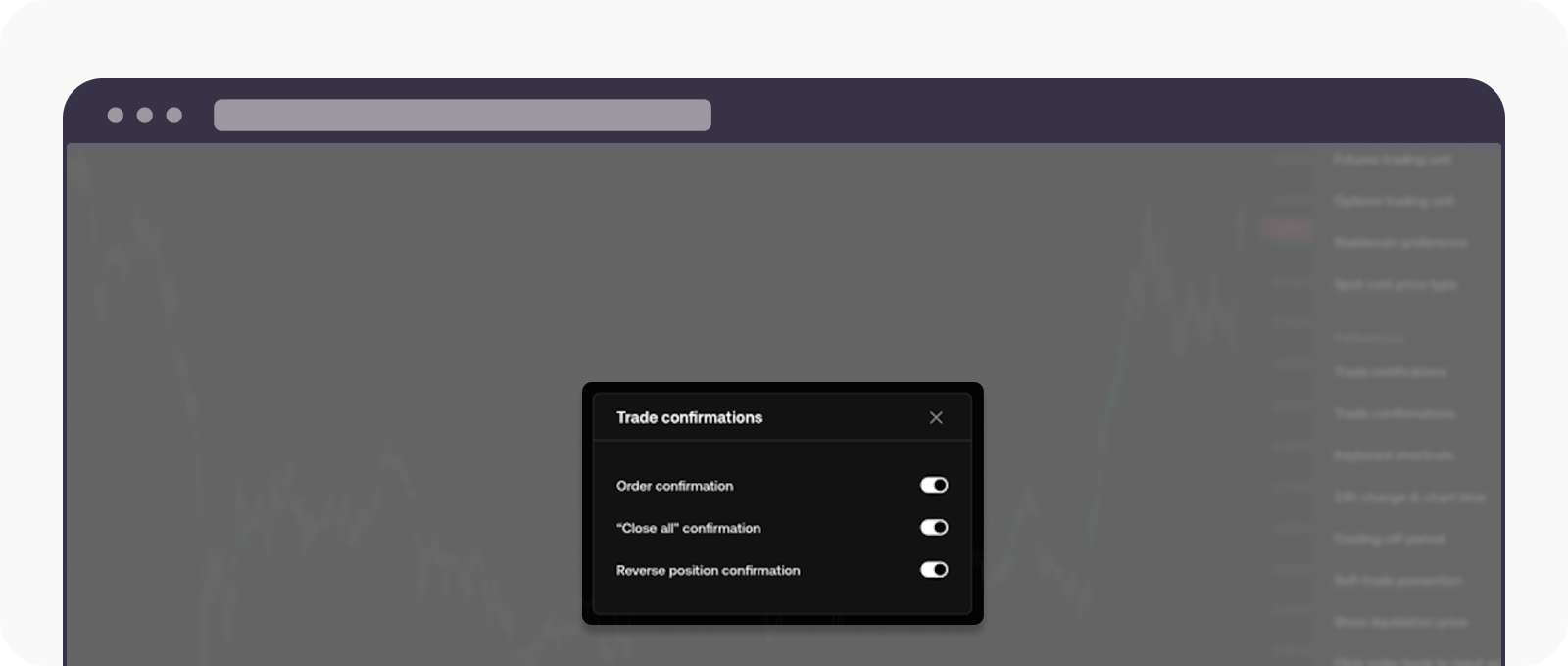
Toggle on the trade confirmations of your preference
If you're wondering how you can turn on the cool-off period, visit here.