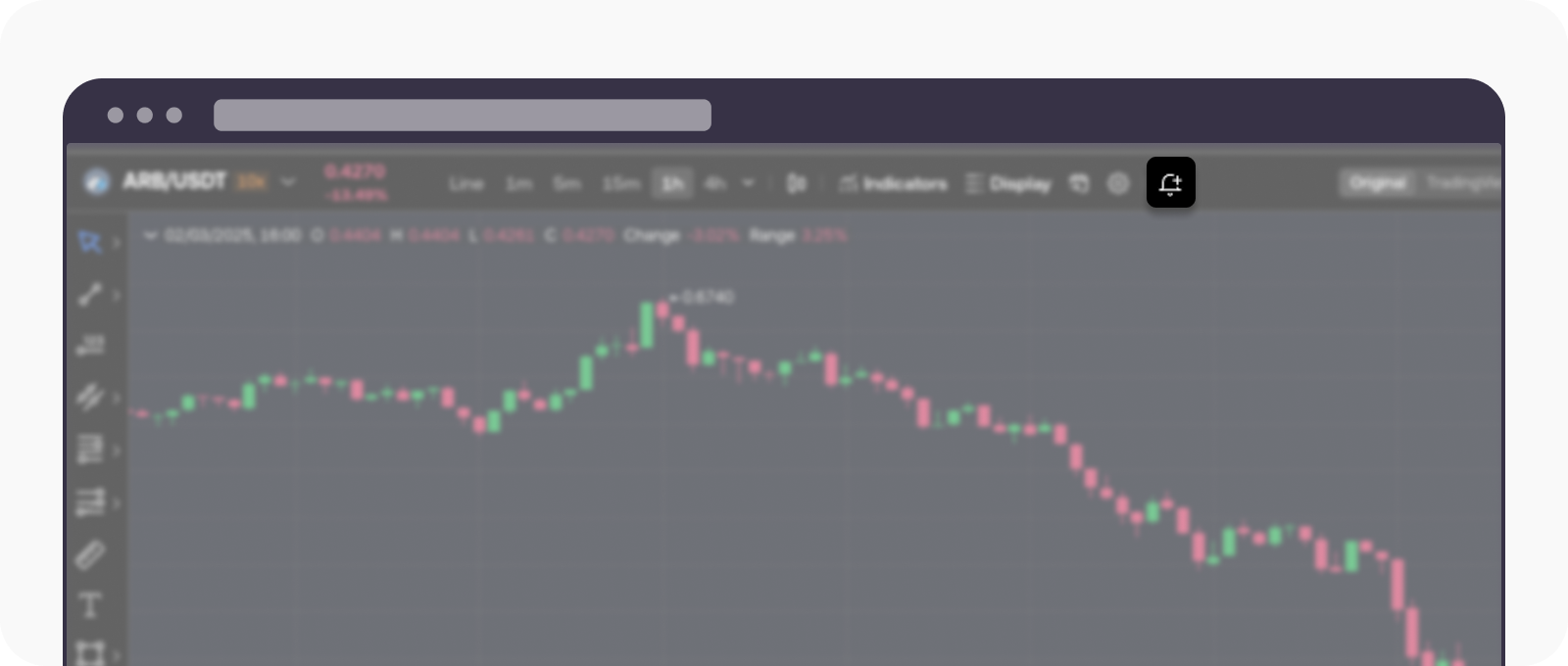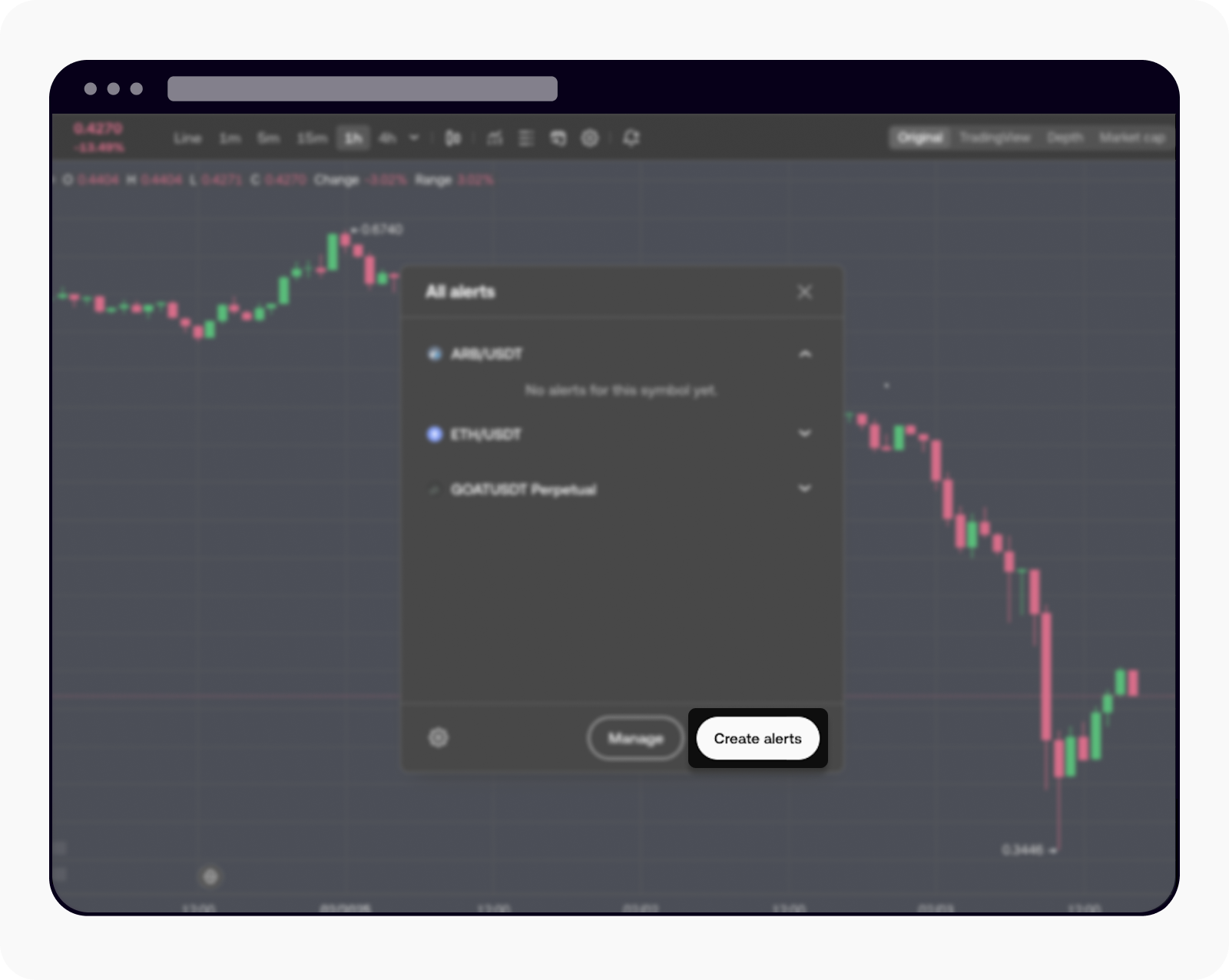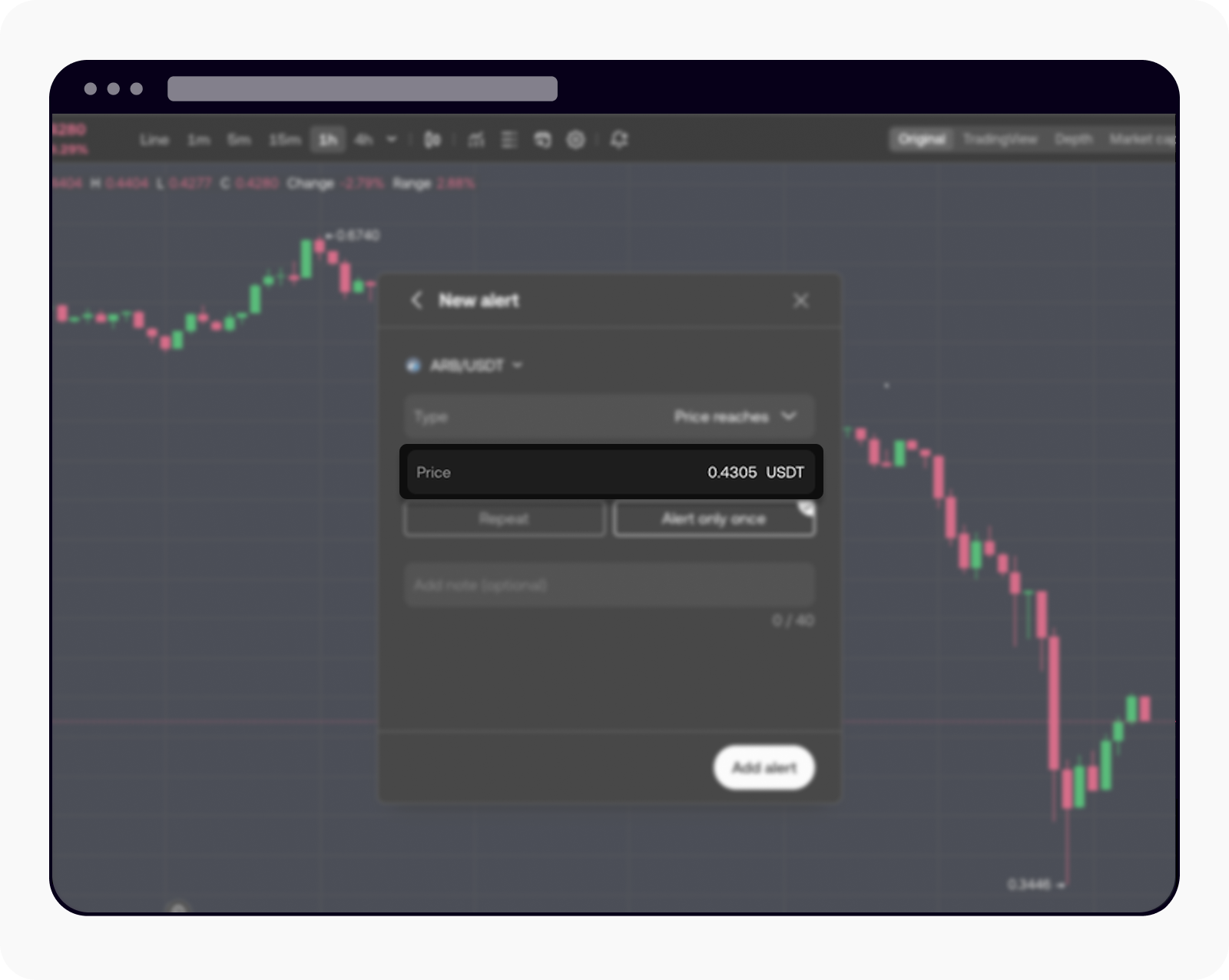كيفية إضافة رسائل مخصصة لتنبيهات الأسعار المخصصة؟
تشكل تنبيهات الأسعار المخصصة على منصتنا أداة قوية تساعدك على البقاء مطلعًا على تحركات السوق من خلال تمكينك من تعيين حدود سعرية محددة للأصول. بفضل القدرة على إضافة رسائل مخصصة إلى هذه التنبيهات، يمكنك تضمين ملاحظات مخصصة أو تذكيرات أو حتى إستراتيجيات تداول محددة لتوجيه أفعالك عند تشغيل التنبيه. لا تعمل هذه الميزة على تعزيز كفاءة التداول لديك فحسب، بل تحافظ أيضًا على تنبيهاتك متوافقة مع أهدافك وخططك الفريدة، مما يضمن لك البقاء منظمًا ومستعدًا لكل فرصة في السوق.
فيما يلي كيفية إضافة رسائل مخصصة إلى تنبيهات الأسعار المخصصة على منصتنا:
انتقل إلى مخطط الأصول المحددة وحدد خيار التنبيهات من خلال تحديد أيقونة الجرس أعلى مخطط التداول للوصول إلى ميزة تنبيهات الأسعار
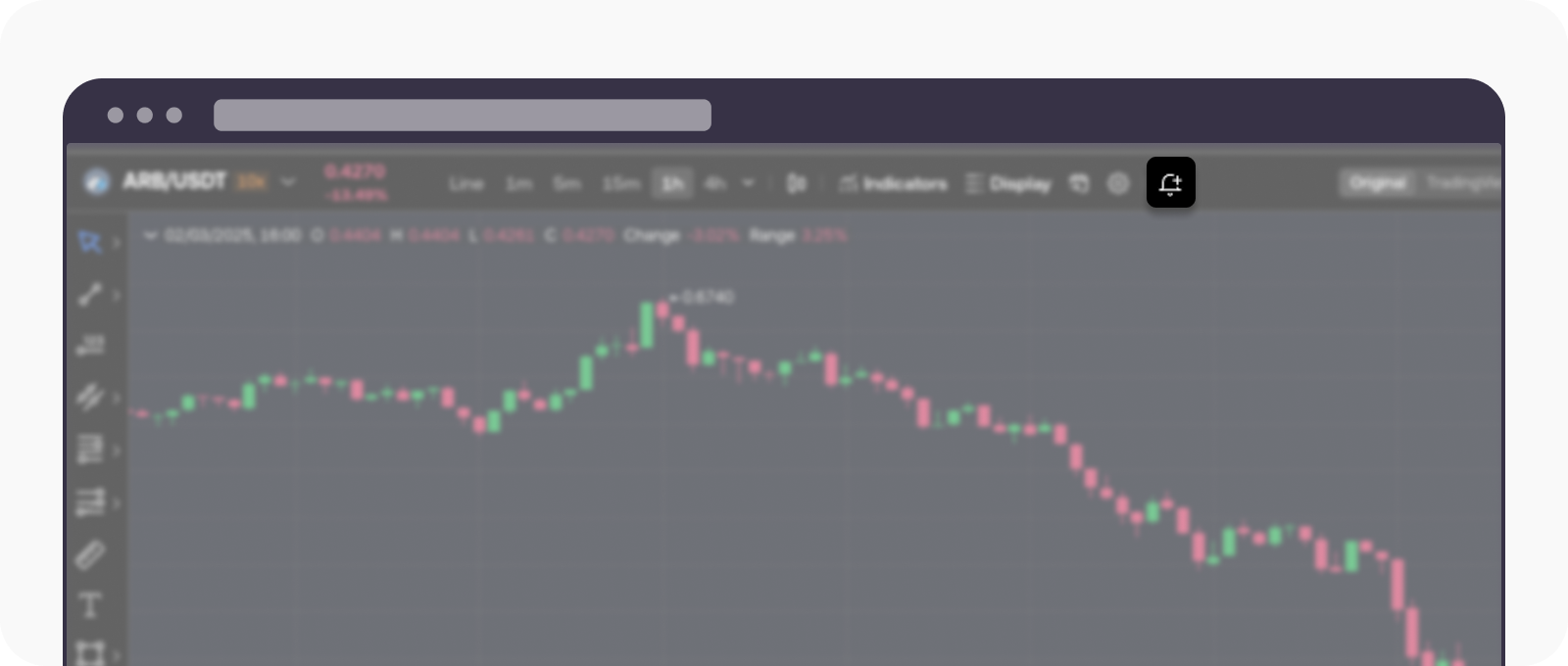
ابدأ بتحديد خيار التنبيهات
حدد إنشاء التنبيهات أو حدد تنبيهًا موجودًا تريد تعديله
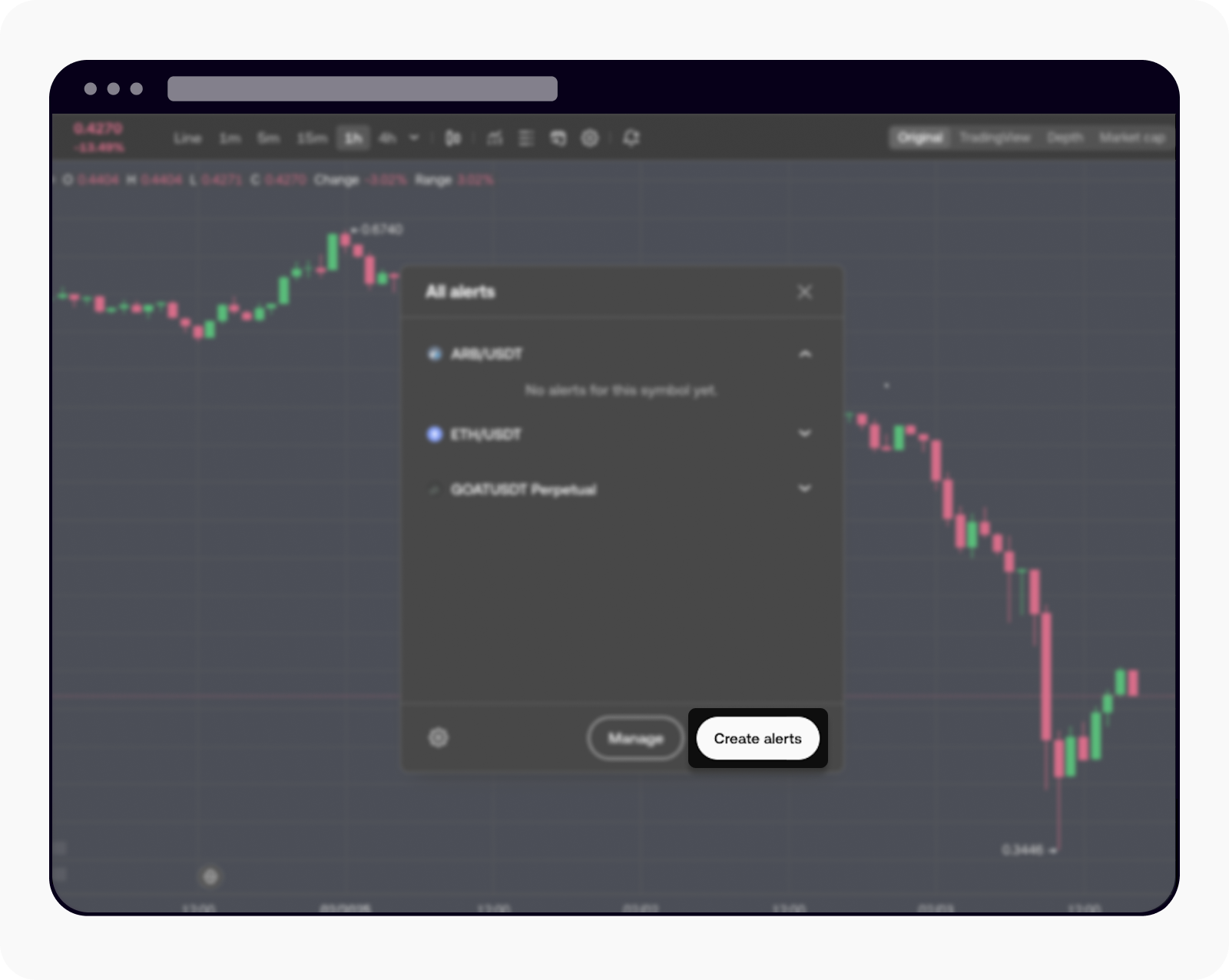
انتقل إلى تحديد التنبيه الذي تفضله أو خيار إنشاء التنبيهات
حدد السعر وأدخل نقطة السعر التي ستؤدي إلى تشغيل التنبيه
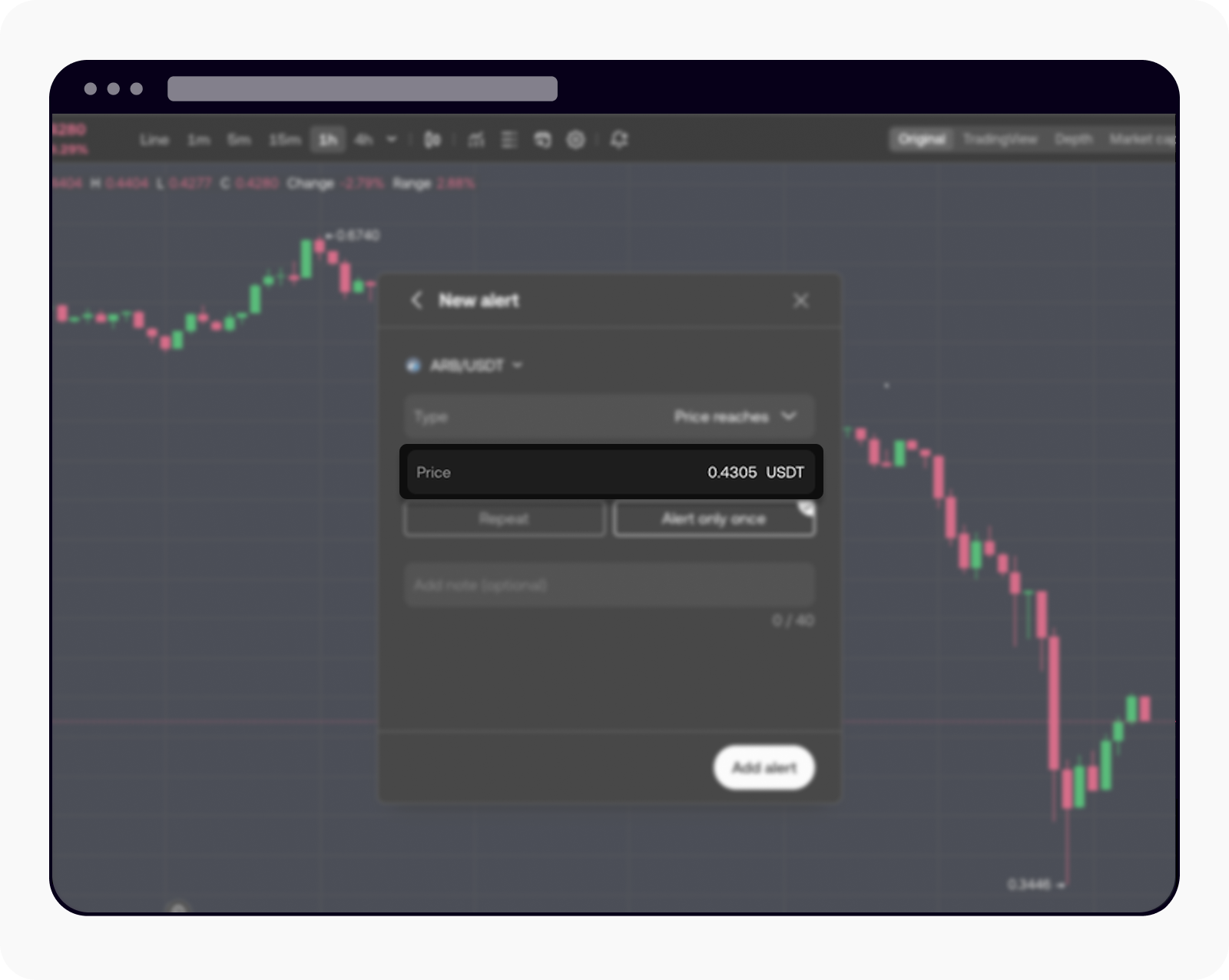
انتقل إلى تحديد التنبيه الذي تفضله أو خيار إنشاء التنبيهات
في الحقل المخصص، أدخل رسالتك المخصصة. يمكن أن يتضمن ذلك تذكيرات حول إستراتيجية التداول الخاصة بك، أو الإجراءات التي يجب اتخاذها، أو أي ملاحظات أخرى ذات صلة بالتنبيه.
بمجرد تكوين التنبيه وإضافة رسالتك، حدد إضافة تنبيه للتأكيد
ستقوم تنبيهات الأسعار المخصصة الخاصة بك الآن بإعلامك عند الوصول إلى حد السعر المحدد، بالإضافة إلى الرسالة المضافة لتوجيه قراراتك. تتيح لك هذه الميزة المبسطة البقاء مطلعًا ومنظمًا وجاهزًا للاستفادة من تحركات السوق دون عناء.
إذا كنت تفكر في تعيين تنبيه السعر على مخطط التداول الخاص بك، فتعرف على المزيد من خلال زيارة الرابط هنا.