如何绑定身份验证应用?
身份验证应用(Authenticator)对于保护您的账户和数字资产尤为重要。如果不法分子窃取了您的密码,他们仍需要身份验证应用(Authenticator)通过后,才能操作您的账户。这大大增加了不法分子破解账户的难度。您可以在欧易 App 上,绑定身份验证应用,来保护账户和资产安全。
一、下载安装身份验证应用
目前通用的两款身份验证应用(Authenticator)分别是 Google Authenticator 和 Microsoft Authenticator 。
1、在欧易 App 内下载安装
打开欧易 App,点击左上角【全功能】图标 -【个人资料和设置】-【安全设置】-【身份验证应用】- 选择下载 Google Authenticator 或 Microsoft Authenticator。

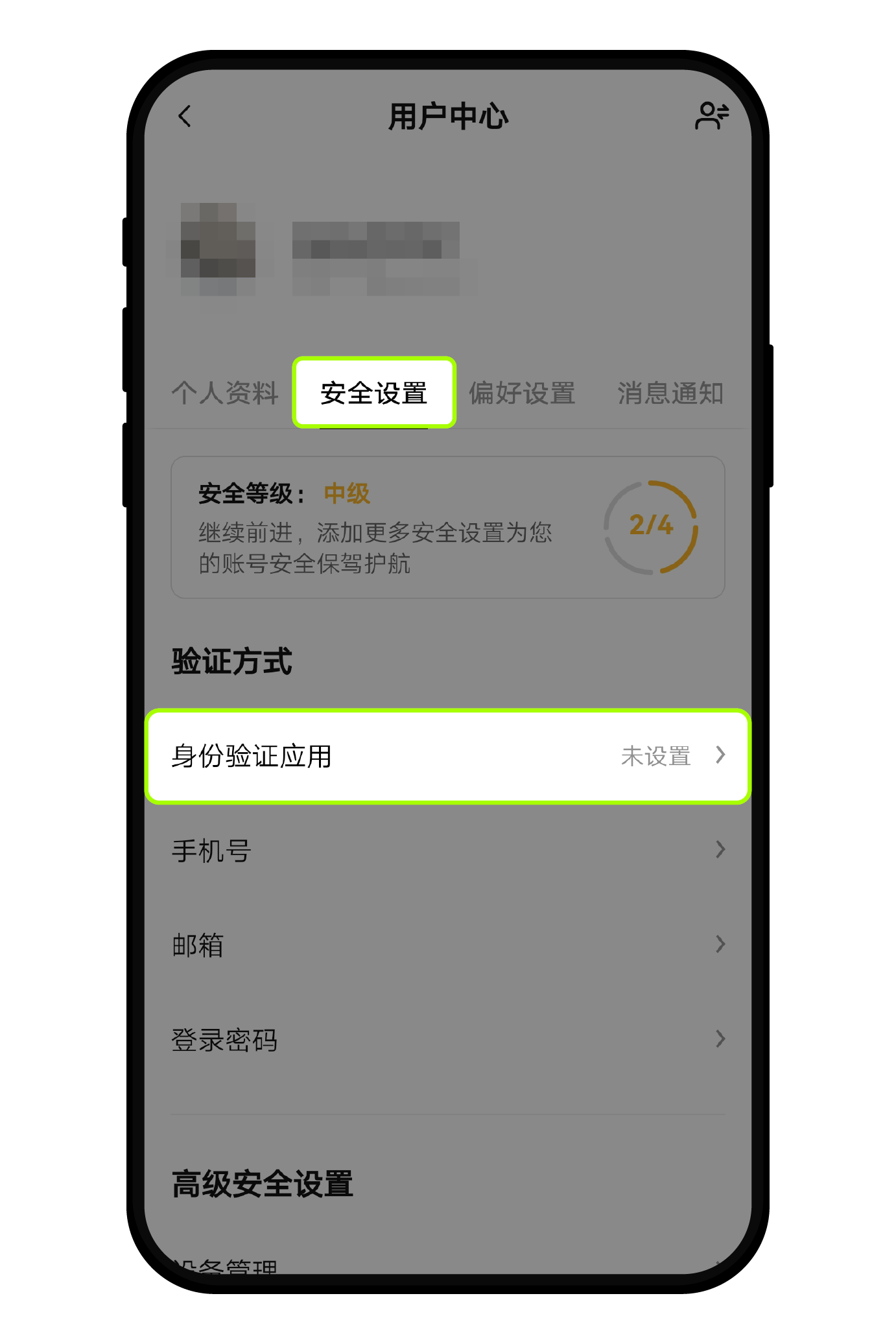
2、通过 App Store 、Google Play 手机应用商店下载
(1)Google Authenticator
苹果手机需在 App Store 中下载。
安卓手机需在 Google Play 中下载(需要手机设备能够访问 Google 服务)。
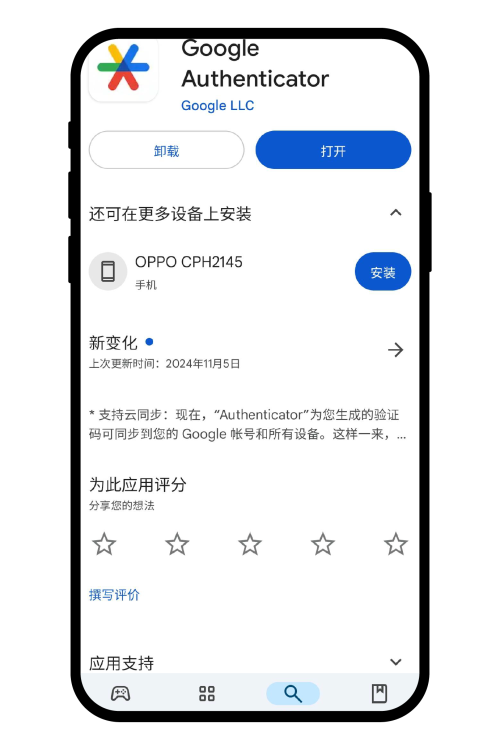
(2)Microsoft Authenticator
苹果手机需在 App Store 中下载。
安卓手机需在 Google Play 下载(需要手机设备能够访问 Google 服务),也可以在华为应用市场、小米应用商店、OPPO 应用商店、VIVO 应用商店等主流应用商店里下载,若您的手机上的应用商城没有 Microsoft Authenticator,可以先下载上述主流应用商店中的任意一个,再进行下载。

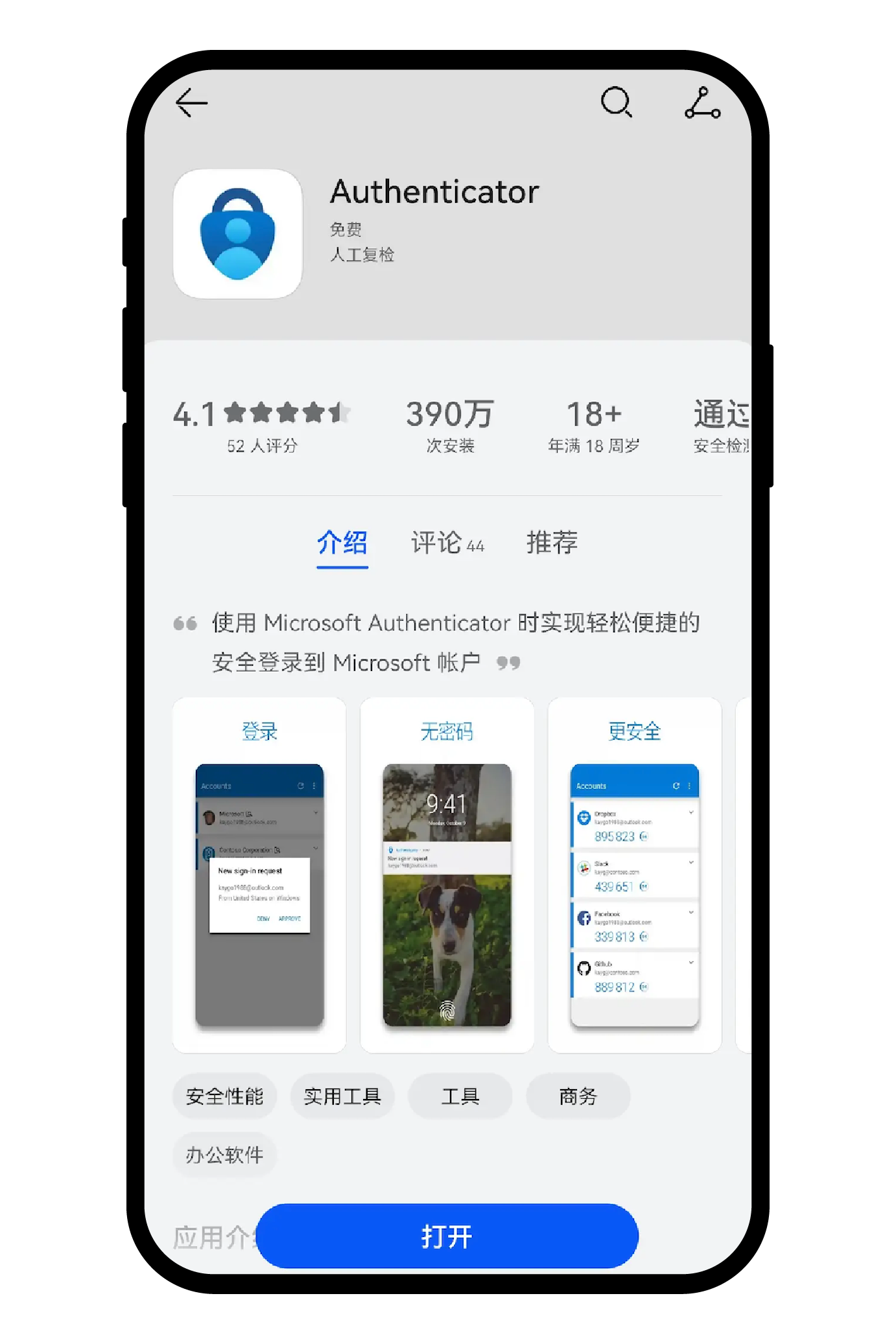
二、在欧易 App 上绑定身份验证应用
成功下载安装身份验证应用后,即可进行绑定,首先需要完成邮箱和手机验证码。
1、添加账户
用身份验证应用 App 扫描欧易 App 中展示的二维码,或复制二维码下方的密钥,粘贴到身份验证应用 App 中。您可以命名账户以做区分。
(1)Google Authenticator
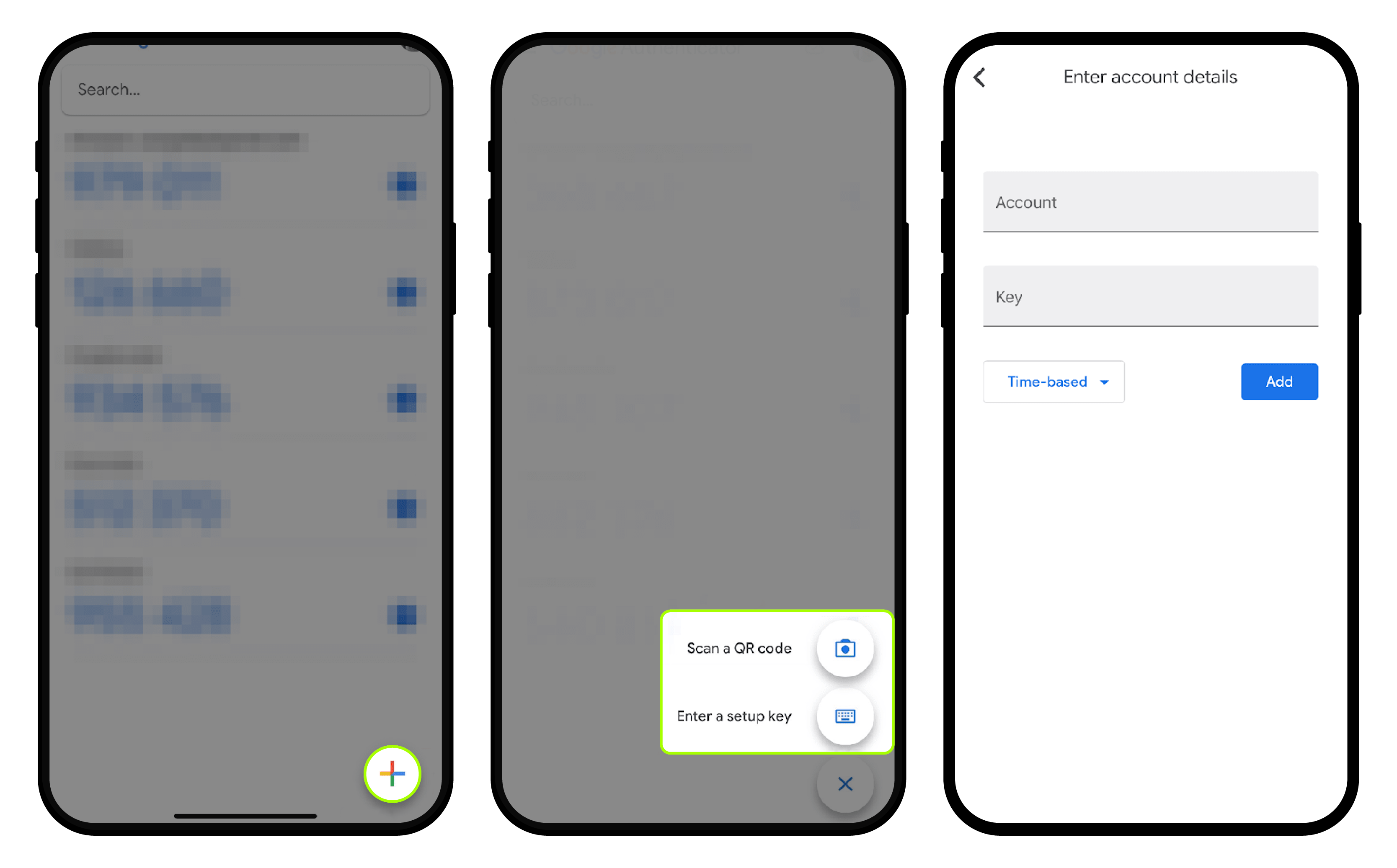
(2)Microsoft Authenticator
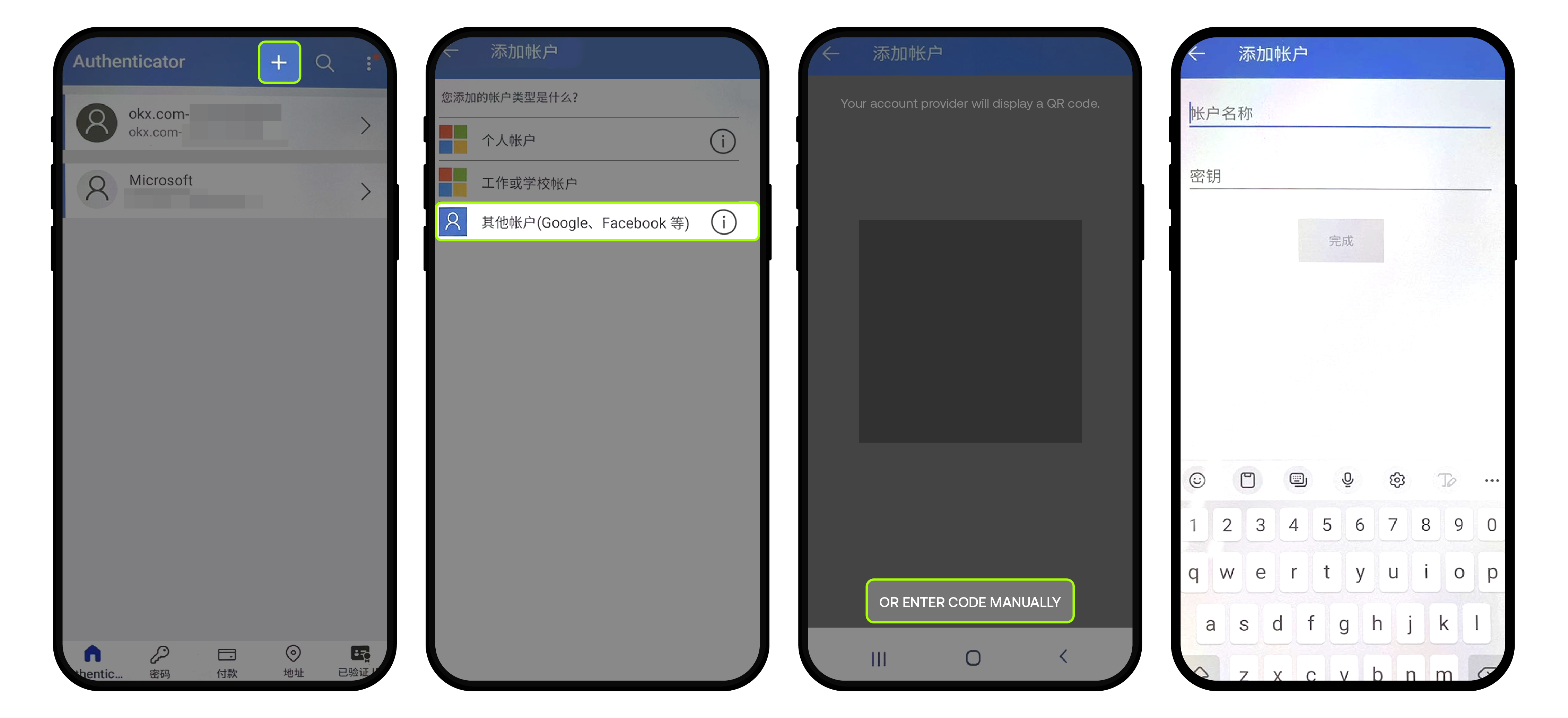
2、输入新验证码,完成绑定
查看身份验证器显示的最新验证码,输入到新身份验证应用栏,完成绑定。
注:请您务必保管好私钥,以免更换或丢失手机导致无法登录。为了保障您的资金安全,重置谷歌验证码后 24 小时内不可以提币。
三、在欧易官网上绑定身份验证应用
1、Web 端路径和位置
打开欧易官网,点击右上角【人物】图标 -【安全中心】-【身份验证 App】即可设置身份验证应用。您可以通过手机,根据需要,扫描二维码,下载不同的身份验证应用 App。

2、绑定身份验证应用
(1)您在手机端完成身份验证 App 的安装后,可以使用身份验证 App,扫码绑定身份验证应用 App 第二步中的二维码,或者复制粘贴页面展示的代码,完成新账户的添加。
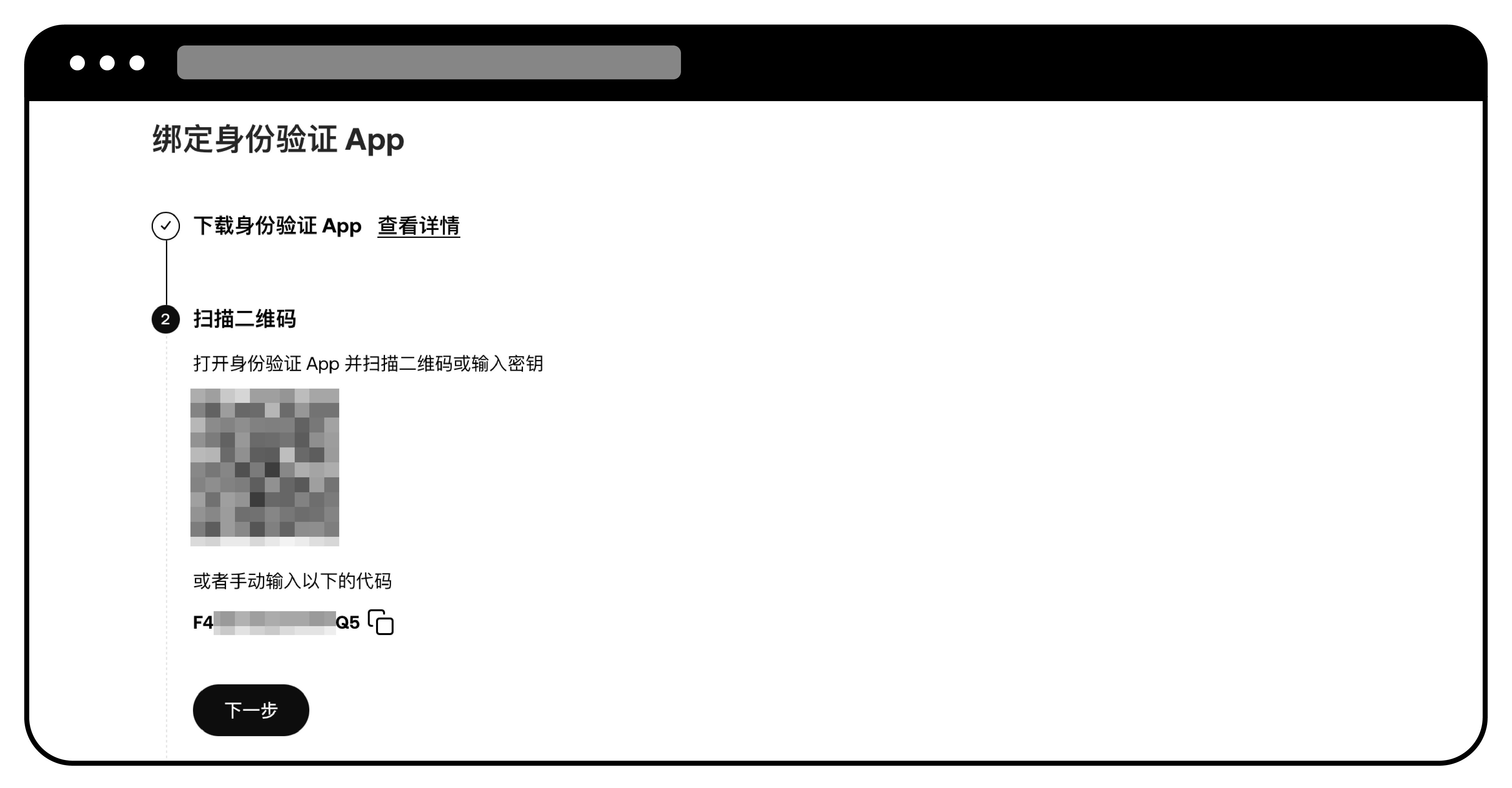
(2)输入手机验证码(注册账号时的手机)和绑定的身份验证应用 App 的 6 位代码,验证成功后,完成绑定。
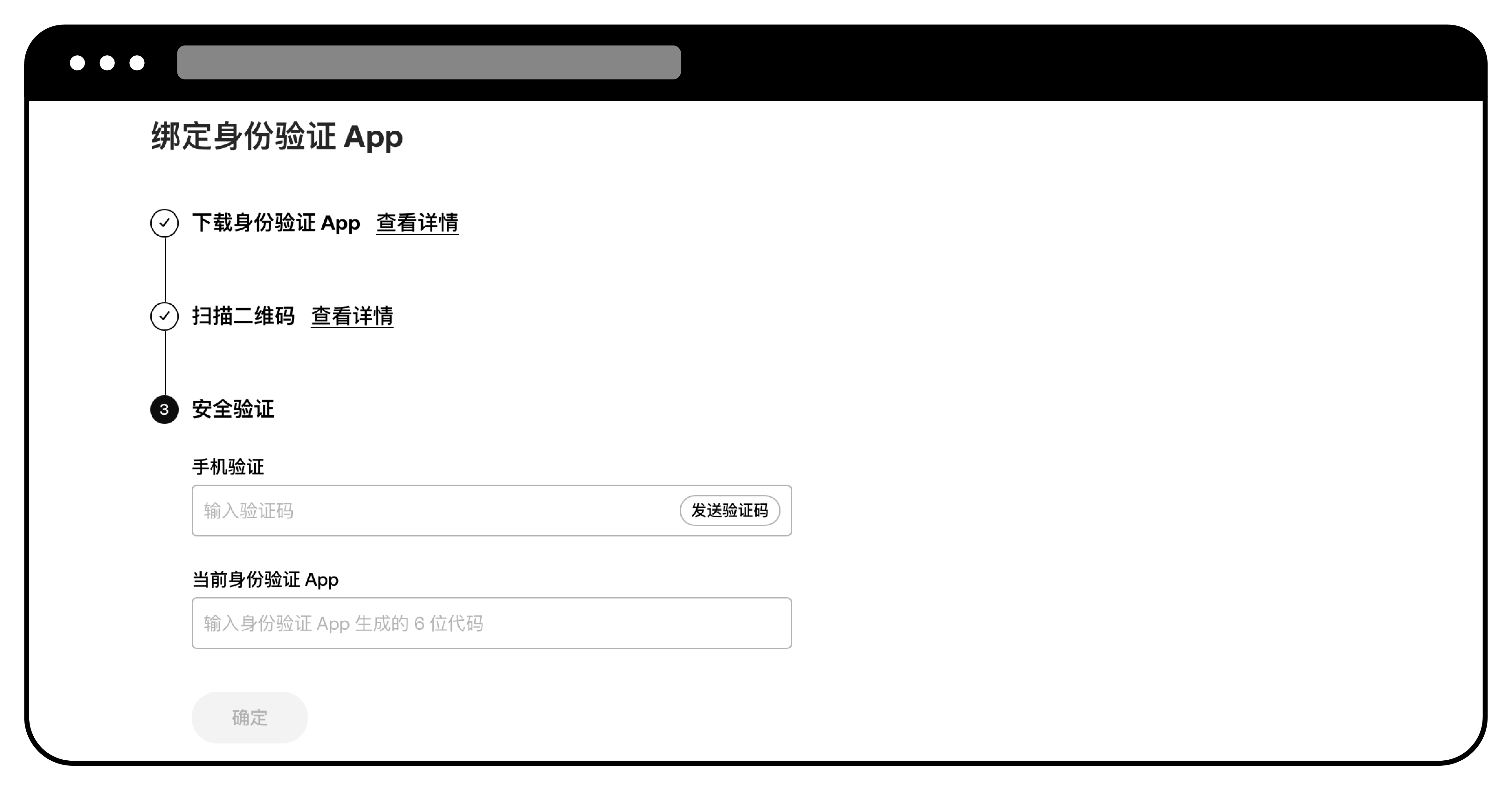
温馨提示:
请您务必保管好私钥,以免更换或丢失手机导致无法登录。为了保障您的资金安全,重置谷歌验证码后 24小时内都不能进行C2C卖币和提币。