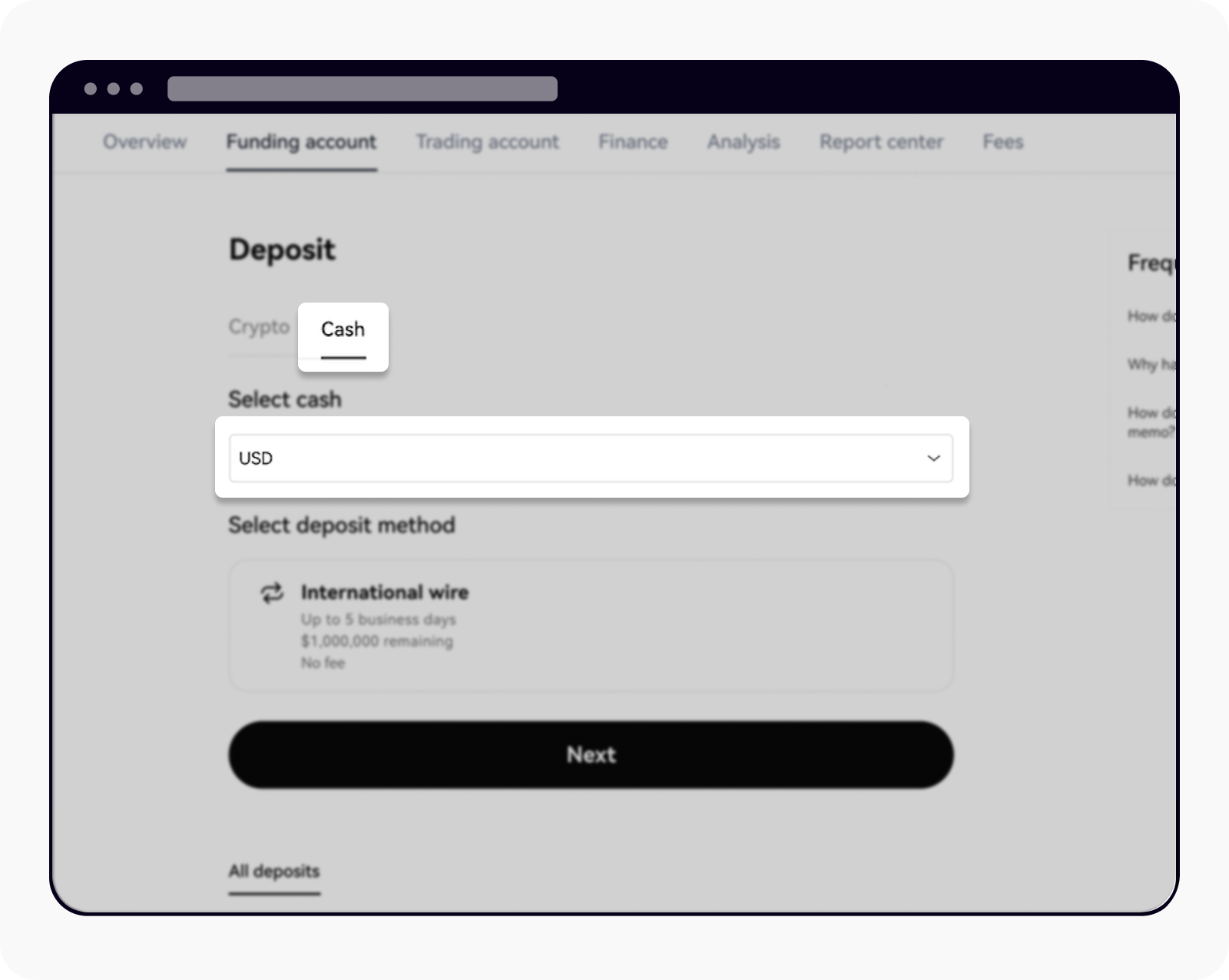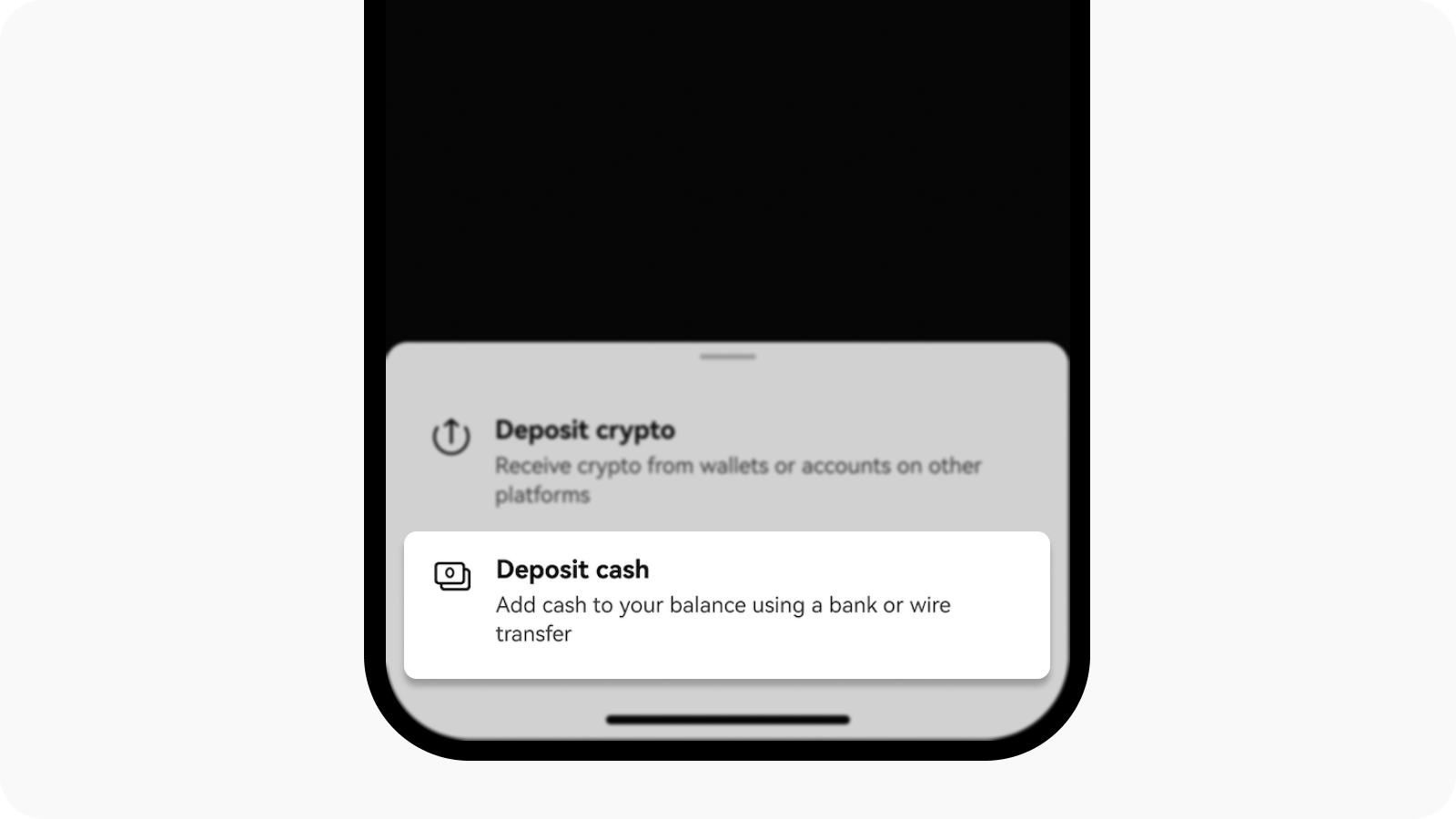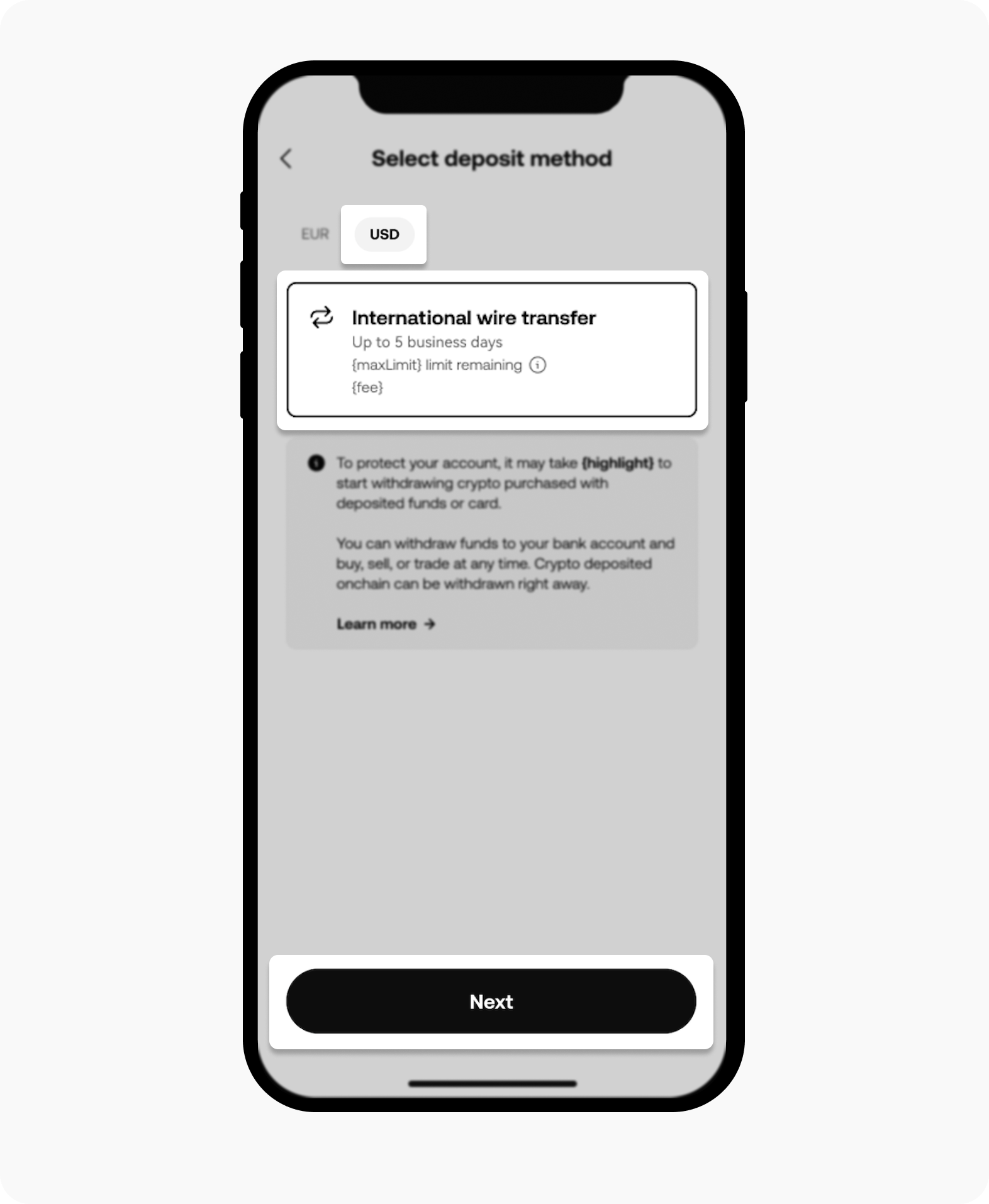How do I deposit USD with an international wire transfer?
International wire transfers are only available to individuals residing in eligible states in the European Union (EU). To deposit USD via wire transfer, go to your bank account online to send a transfer to your account with us. Start a transfer request using the transfer details that we provide on our app or website.
How do I make a cash deposit?
On the web
Log in to your account here, go to Assets, and select Deposit
Select Cash and USD to start a deposit
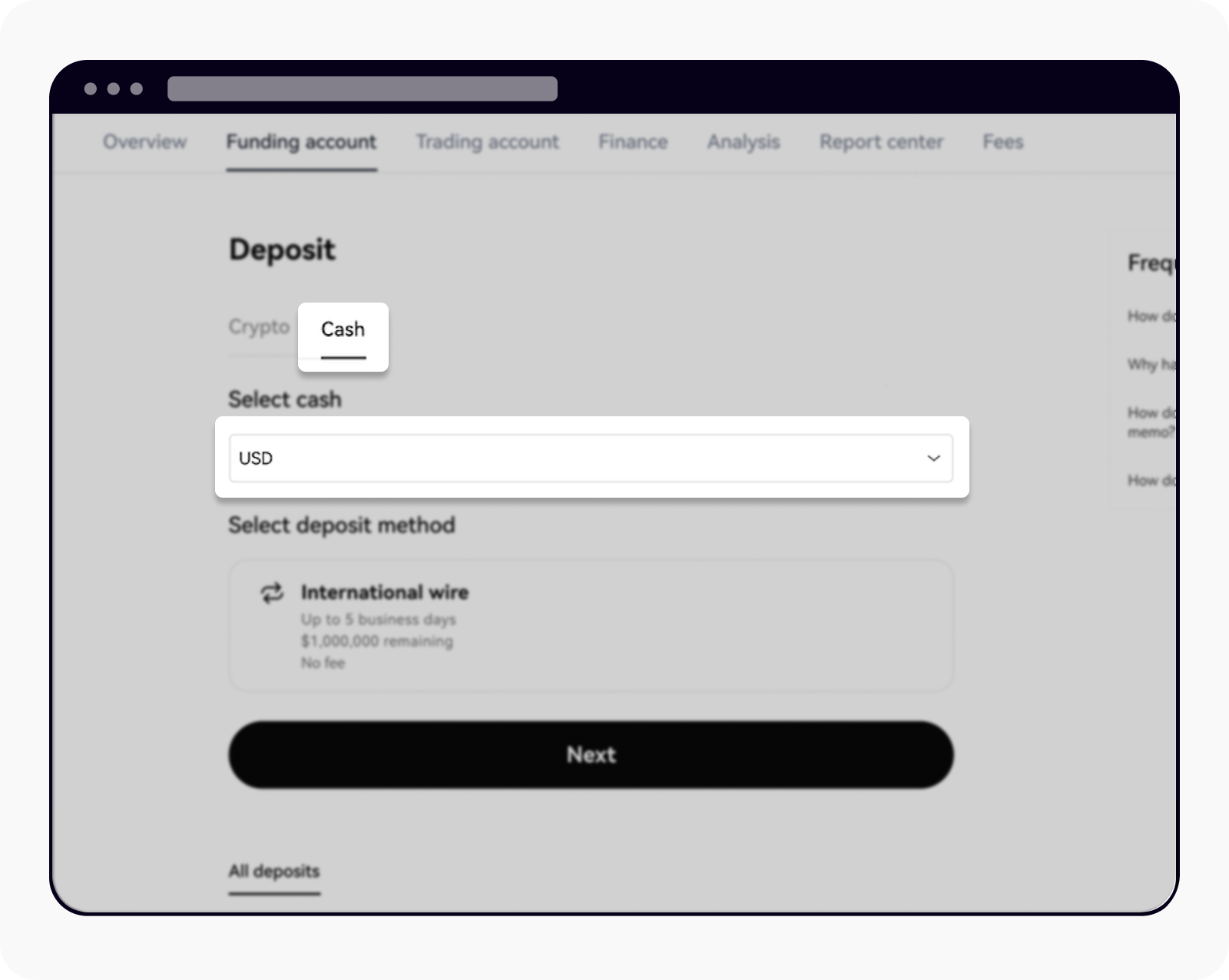
Select Cash and USD to start a deposit
Select International wire transfer then select Next to view your transfer details required for your transfer
Copy and paste the transfer details to your bank online
Include the Reference ID that we provide in a field named "message" or "remarks", or "special instruction"
Note: the reference ID is required by us for a successful transfer, but this field may be marked as optional by your bank.Make sure all details are correct and that your deposit is within your available limit before submitting the wire transfer
On the app
Open your OKX app, select Deposit cash then USD
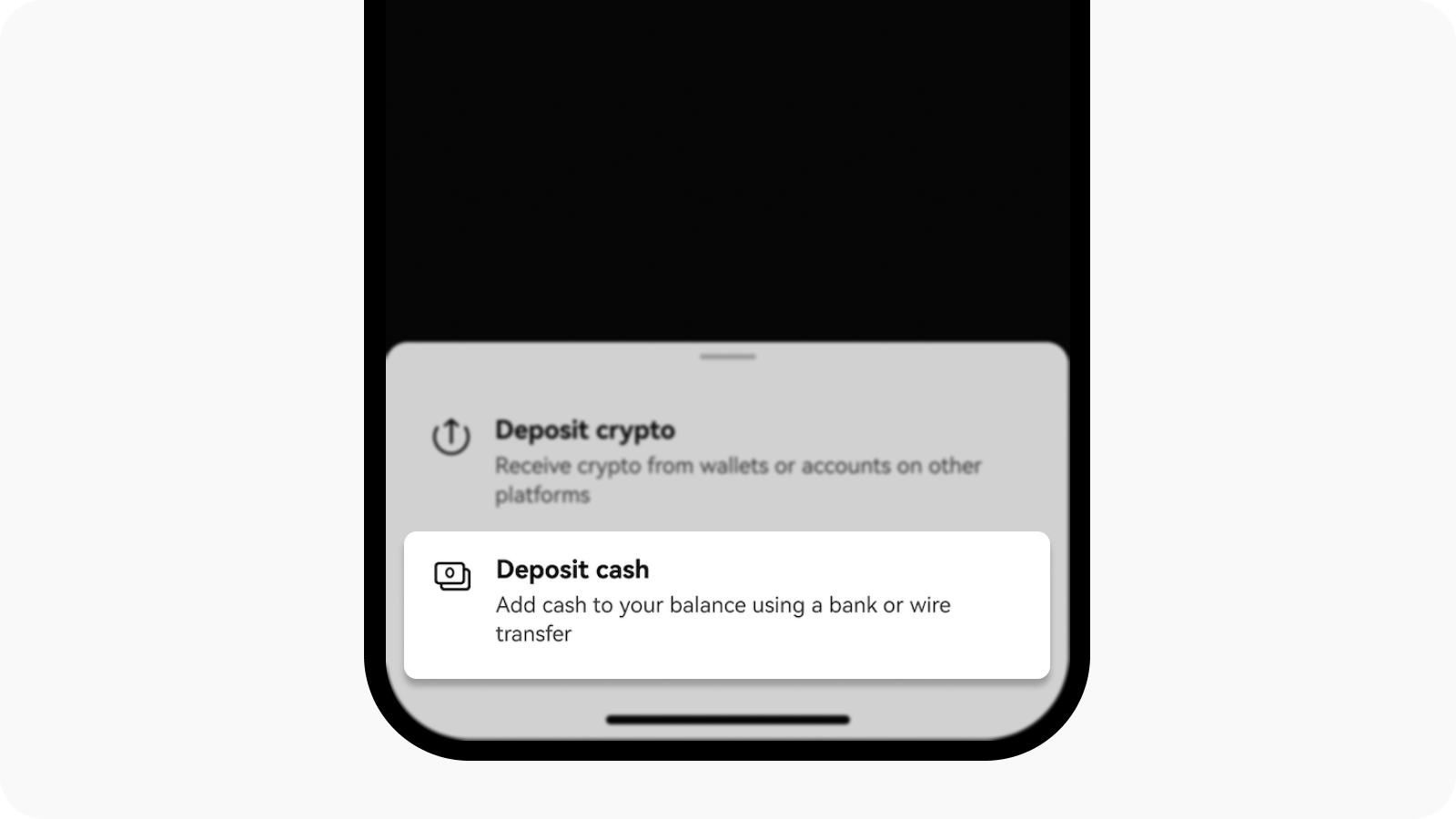
Opening the deposit page from the homepage
Select International wire transfer then select Next to view your transfer details required for your transfer
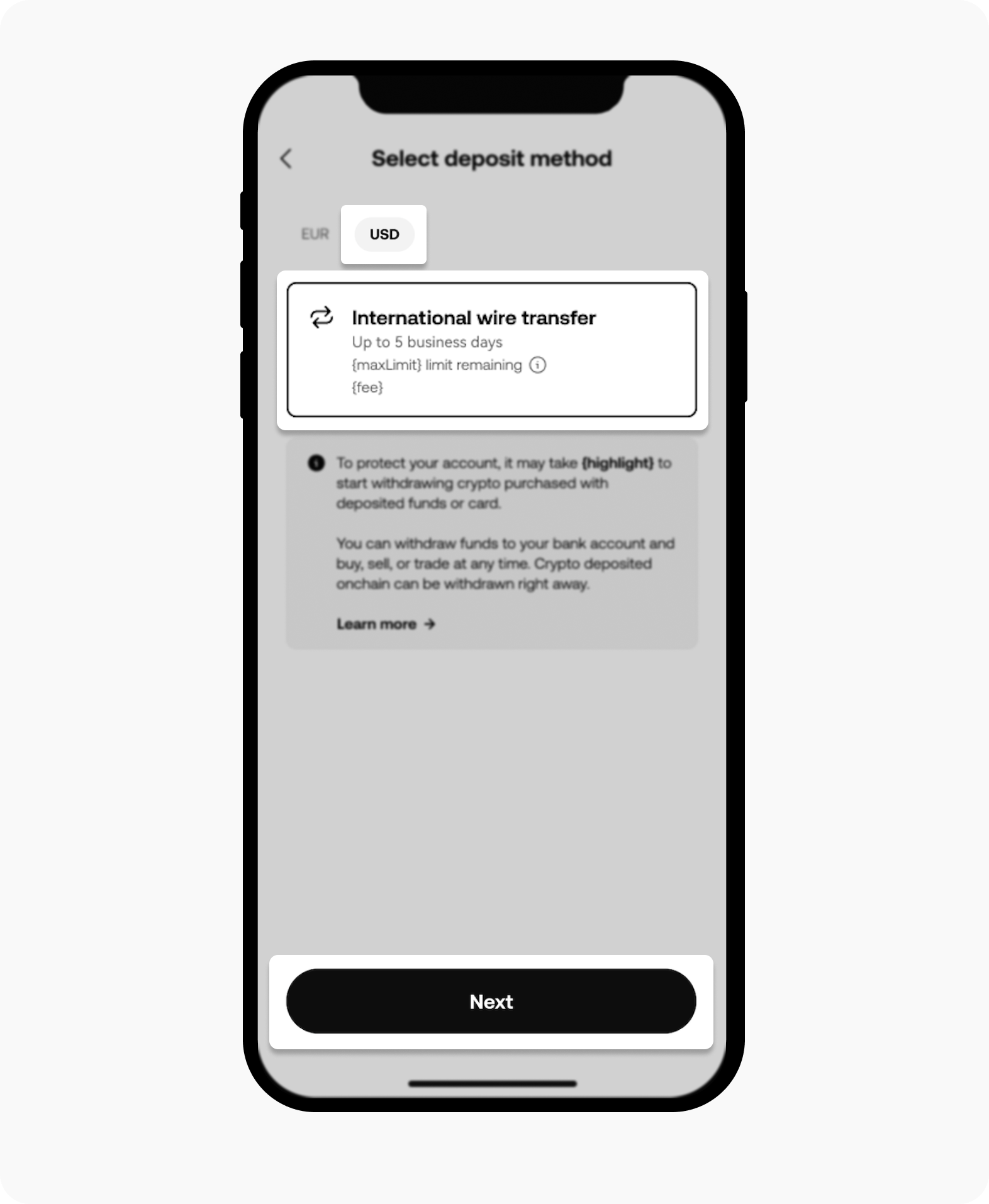
Select these necessary parts before proceed
Copy and paste the transfer details to your bank online
Include the Reference ID that we provide in a field named "message" or "remarks", or "special instruction"
Note: the reference ID is required by us for a successful transfer, but this field may be marked as optional by your bank.Make sure all details are correct and that your deposit is within your available limit before submitting the wire transfer
Note:The deposit processing time may differ depending on your bank.
The name on your bank account must match the name you have registered with us.
While we don't charge a fee for USD deposits via international wire transfer, your bank may charge additional transfer fees. To learn more about our fees and processing time, read more in Introducing cash deposits and withdrawals.
FAQ
1. Why can't I access the "Deposit USD" feature?
To comply with local laws and regulations, cash deposits are only available in specific regions. This may mean that your account is currently not eligible to access this feature.
2. Why am I only able to select certain payment method types?
To comply with local laws and regulations, the payment methods available to you on your account will be limited to those that are appropriate based on the identity verification documents you provided while completing identity verification on OKX.
3. What does "Cash deposit unavailable" mean?
This means that cash payment services aren't currently available in your region. You can refer here for more details and we'll keep you updated on any regional expansions.
4. Why do I need to verify my identity before making a deposit?
We ask you to verify your identity to follow local regulations, keep our platform secure, and help determine the best payment methods for your region.
5. I sent a wire transfer from my bank. Why did my deposit fail?
Make sure that you've included the reference ID as a note, remark, or special instruction. This allows us to connect your wire transfer to your account with us so we can finalize your deposit. Also, it's important to make sure all the transfer details you provided to your bank are correct. If the transfer details aren't provided, we may return the wire transfer to your bank and you could receive a fee from your bank.
6. How do I check my cash deposit history?
You can review your deposit history on the cash deposit page under All deposits.
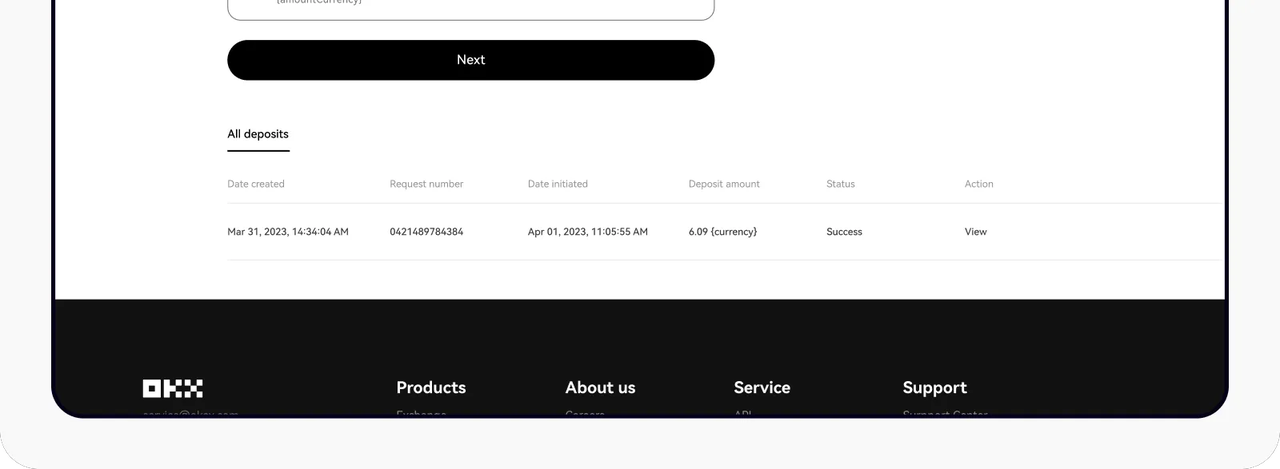
Find your deposit history under All deposits