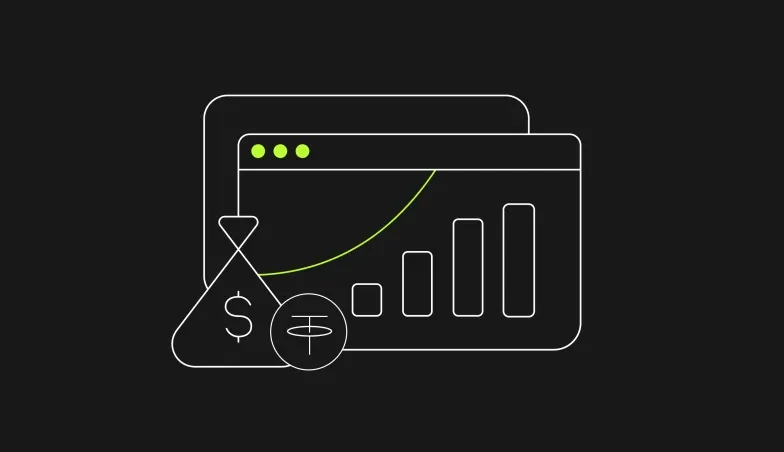How to set up an OKX Signal Trading bot with TradingView
Try Signal Trading on OKX
Signal Trading is now available on OKX, enabling you to create your own signal trading bot and execute real trades. Experience the full potential of automated trading, get started and elevate your trading strategies today.
Unlock the power of Signal Trading with TradingView signals on OKX
Let's dive into the step-by-step guide to start trading with signals on OKX.
Step 1: Access Signal Trading
Log in to your OKX account and head to Trade > Trading Bots > Marketplace. Next, select the Signal Bots sub-tab and hit 'Create' to access Signal Bots.
Step 2: Create your signal
Click 'Add custom signal' to create your custom signal. You can name the signal and include an optional description (up to 500 characters) to make it unique. Once done, hit 'Create signal' to proceed.
Step 3: Set up your signal
Setting up your TradingView signals is easy. After creating your signal, you'll receive a Webhook URL and AlertMsg Specification auto-generated by OKX. Use these to set up the signal push on TradingView.
Once you've clicked 'Create', the next page will guide you through the process of adding the Webhook URL and AlertMsg Specification. These details are automatically generated by OKX. This step is crucial for configuring the signal push on TradingView.
Step 3.1: Open TradingView to set signal push
Access TradingView and choose the trading pair you want to trade with the signal.
Click 'Indicators' and select the signal from 'My scripts'. If you're new, we've prepared MACD Template PineScript code to get you started.
Step 3.2: Set up alert with webhook link
Method A: Use Alertcondition() message. Configure the script in Pine Editor, click 'Save' and 'Add to chart.'
Click on 'Alert,' change 'Condition' to the script, and paste the OKX AlertMsg Specifications under 'Message.'
Enable Webhook in 'Notifications' and paste the OKX webhook URL then click 'Create'.
Method B: Use Alert() message. Configure the script in Pine Editor, click 'Save' and 'Add to chart.'
Click on the 'Indicator', and configure the Signal Token or other parameters (if necessary).
Click on 'Alert,' change 'Condition' to 'Any alert() function call'.
Paste the webhook URL from OKX to TradingView.
Start Trading with OKX Sample Scripts
If you're looking for sample scripts, OKX offers RSI, MACD with ATR Stop, and Turtle Trading Rules strategies on TradingView for you to try out.
Step 4: Set up your signal bot
Once you've published your signal on OKX, create your Signal Bot by tapping 'Create bot.'
Set your desired parameters, including trading pairs, leverage ratio, and investment amount, aligning with your trading strategy.
Step 5: Monitor and manage your signal bot
Congratulations! Your signal bot is now linking to your selected signal source and executing real-time trades. You have full control to monitor its performance, access detailed information, and intervene manually if needed.
For a comprehensive understanding, please refer to this article that provides an in-depth, step-by-step walkthrough of the trading signal bot. It explains how to map different TradingView strategy functions to our alert format, ensuring a seamless integration. This guide will equip you with the knowledge needed to successfully launch your OKX Signal Trading bot.
Understanding alert message specifications
To seamlessly integrate TradingView and OKX Signal Trading, it's crucial to understand the alert message specifications supported by OKX. These specifications dictate how the signals generated on TradingView are translated into actionable trading commands on the OKX platform. For full guidance, please refer to this article, which walks you through the trading signal bot alert message specifications.
Discover the power of signal trading on OKX
With OKX signal trading, you can leverage TradingView signals and take your trading to new heights. Whether you're a seasoned trader or a beginner, OKX Signal Trading provides you with valuable insights and a competitive advantage in the dynamic world of crypto trading.
Embrace this opportunity to unlock your full trading potential with OKX Signal Trading now.
Disclaimer:
THIS ARTICLE IS PROVIDED FOR INFORMATIONAL PURPOSES ONLY. IT IS NOT INTENDED TO PROVIDE ANY INVESTMENT, TAX, OR LEGAL ADVICE, NOR SHOULD IT BE CONSIDERED AN OFFER TO PURCHASE OR SELL OR HOLD DIGITAL ASSETS. DIGITAL ASSET HOLDINGS, INCLUDING STABLECOINS, INVOLVE A HIGH DEGREE OF RISK, CAN FLUCTUATE GREATLY, AND CAN EVEN BECOME WORTHLESS. YOU SHOULD CAREFULLY CONSIDER WHETHER TRADING OR HOLDING DIGITAL ASSETS IS SUITABLE FOR YOU IN LIGHT OF YOUR FINANCIAL CONDITION. PLEASE CONSULT YOUR LEGAL/TAX/INVESTMENT PROFESSIONAL FOR QUESTIONS ABOUT YOUR SPECIFIC CIRCUMSTANCES.
© 2025 OKX. Denna artikel får reproduceras eller distribueras i sin helhet, eller så får utdrag på 100 ord eller mindre av denna artikel användas, förutsatt att sådan användning är icke-kommersiell. All reproduktion eller distribution av hela artikeln måste också anges på en framträdande plats: ”Den här artikeln är © 2025 OKX och används med tillstånd.” Tillåtna utdrag måste hänvisa till artikelns namn och inkludera attribut, till exempel ”Artikelnamn, [författarens namn om tillämpligt], © 2025 OKX.” En del innehåll kan genereras eller assisteras av verktyg med artificiell intelligens (AI). Inga härledda verk eller annan användning av denna artikel är tillåten.