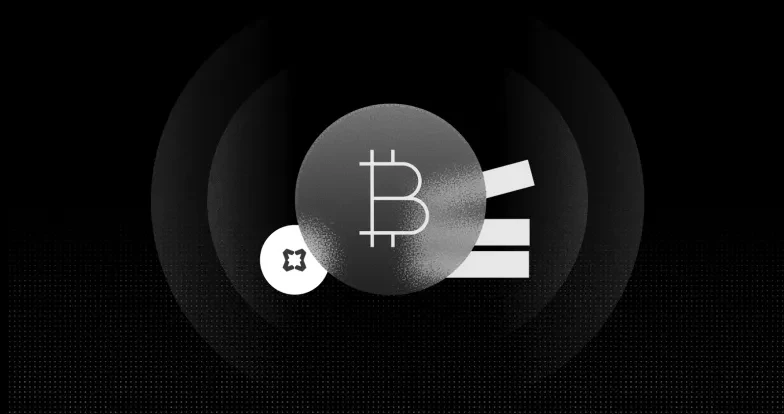Master your trades: Six new features from OKX
Our latest updates — Order Sharing, Chase Limit Orders, SKDJ, RSI improvements, multi-chart size adjustments, and spot cost line optimisation — are designed to empower traders with better tools, faster execution, and greater customisation.
Order Sharing: Share Your Orders with Ease
What is the Order Sharing feature?
Order Sharing is a convenient tool for traders. It's designed to streamline the process of sharing trade details. By enabling the “Allow Order Sharing” toggle in your trading settings, you can automatically share key order information such as Order Type, Price, and Take Profit/Stop Loss details with your community directly through the app.
This feature eliminates the hassle of manual order sharing.
Saving you time and effort while ensuring accuracy and efficiency for everyone involved.
Your community will be able to copy your trades via a message.
Chase Limit Order: Faster, Smarter Trading
What’s the Chase Limit Order feature?
Chase Limit Orders are perfect for traders with large orders. This feature minimises waiting time and slippage while ensuring you always pay the maker fee. It places a limit order that automatically adjusts its price based on the current best bid or ask price. Here’s why you should use it:
Quickly enter trades as maker orders, saving time by reducing the wait for ideal price levels.
Dynamically track the best bid/ask prices to reduce slippage and reach your target price more efficiently.
Take advantage of price differences between markets or trading pairs.
New technical indicator: SKDJ
What is the SKDJ Indicator?
The SKDJ indicator is a powerful tool for technical analysis. It helps traders find overbought and oversold conditions with smoother calculations than traditional KDJ indicators. This reduces market noise and focuses on short-term trends.
Showing the K, D, and J lines for clearer trend evaluation.
Smooths out fluctuations, providing more accurate medium-term market analysis.
Helps traders minimise noise and achieve sharper trend visibility.
RSI indicator improvements for app users
What’s New in the RSI Indicator?
We’ve improved the RSI (Relative Strength Index) tool, addressing feedback about confusing UI and missing bands. Traders can make more informed decisions with clearer visuals for overbought and oversold levels.
Upper (70) and lower (30) bands are now clearly visualised on a scale of 0-100.
Personalise band colours, adjust the background, and easily toggle bands on or off to match your preferences.
Fully aligned with the enhancements previously introduced on the Web version.
Multi-Chart Size Adjustment Now Available
What’s multi-chart size customisation?
This highly requested feature allows users to customise chart sizes, helping to focus on key data and improve trading analysis on the Web.
Greater customisation of charts, allowing users to quickly expand the chart of interest both horizontally and vertically across all supported layout options.
Available to users using the TradingView chart on OKX, this functionality improves user control and flexibility.
Users can easily reset the chart to its default size with a simple double-click on the chart divider.
Spot Cost Line optimisation
What’s New with Spot Cost Lines?
We’ve improved the spot cost line for a smoother, more seamless experience. Now fully aligned with the position line, this upgrade ensures traders enjoy consistent functionality and a unified experience when trading futures and spots.
Data displayed include P&L, P&L%, cost, price, net buy amount, and spot balance for clear financial tracking.
Support the ability to take profit/stop loss (TP/SL) and close spot positions.
Chart settings support order and position display, floating PNL, extended price lines, and comprehensive visibility of orders and positions.
© 2025 OKX. Acest articol poate fi reprodus sau distribuit în întregime sau pot fi folosite extrase ale acestui articol de maximum 100 de cuvinte, cu condiția ca respectiva utilizare să nu fie comercială. Orice reproducere sau distribuire a întregului articol trebuie, de asemenea, să precizeze în mod vizibil: "Acest articol este © 2025 OKX și este utilizat cu permisiune." Extrasele permise trebuie să citeze numele articolului și să includă atribuirea, de exemplu „Numele articolului, [numele autorului, dacă este cazul], © 2025 OKX.” Unele conținuturi pot fi generate sau asistate de instrumente de inteligență artificială (AI). Nu este permisă nicio lucrare derivată sau alte utilizări ale acestui articol.